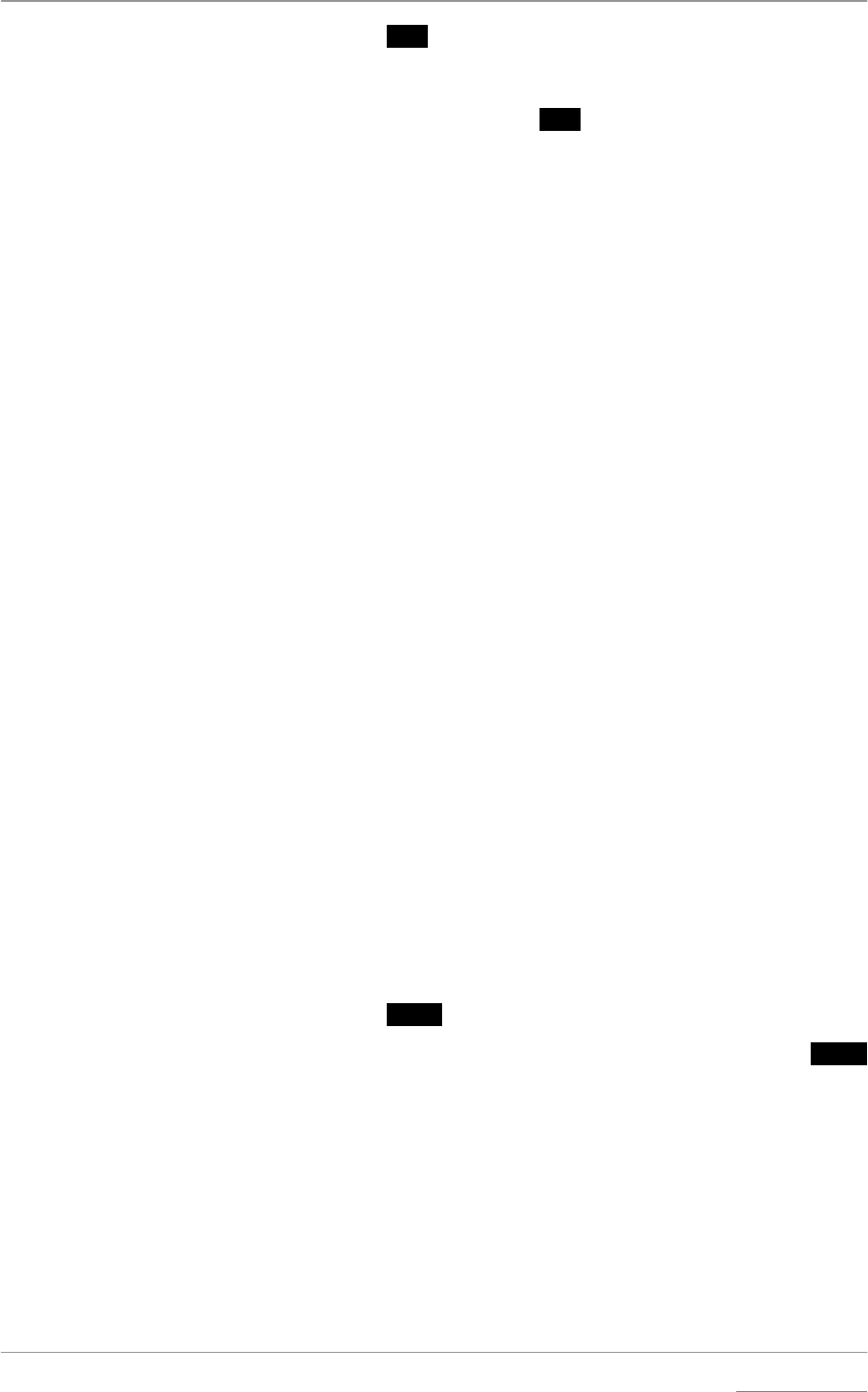
dCS Verona User Manual Manual for Software Issue 1.0x
dCS Ltd September 2004
Manual filename: Verona Manual v1.0x.doc Page 21 email: more@dcsltd.co.uk
English version web-site: www.dcsltd.co.uk
Dither Button (Step)
do this: Press this button to turn the dither on or off. The DITH indicator lights if dither is
being added.
The Dither button doubles as the Menu
Step button, used for paging forwards
through the Menu (see page 14).
Status Indicator x
This consists of 3 indicators:
• PWR is lit when power is connected and the unit is turned on or is in
standby mode.
• STBY is lit when the unit is in standby mode.
• OK lights about 30 minutes after powering up, to indicate that the crystal
oscillators have fully settled. The unit is usable one minute after powering
up.
Remote Control Sensor x
Remote Control operation is not supported in this release.
Main Display x
The main display tells you what Verona is doing.
In normal use, the unit displays either 44.1kHz or 48kHz.
While locking to an external reference the display shows Locking. When
locked, the unit displays either 44.1kHz or 48kHz.
When accessing the Menu (see page 14), menu options are displayed here.
If an error occurs during power up or normal use, the details of the fault will be
displayed. See “Fault Indication” on page 36.
Mode Indicator x
The DITH indicator lights to show that dither is being added to the outputs.
The EXT indicator lights when the unit is locked to an external reference
connected to the EXT REF IN connector. The external reference over-rides the
internal crystal oscillators.
Menu Button (
Select)
Press the Menu button to open the Menu (see page 14) and change or
Select
settings in the menu.


















