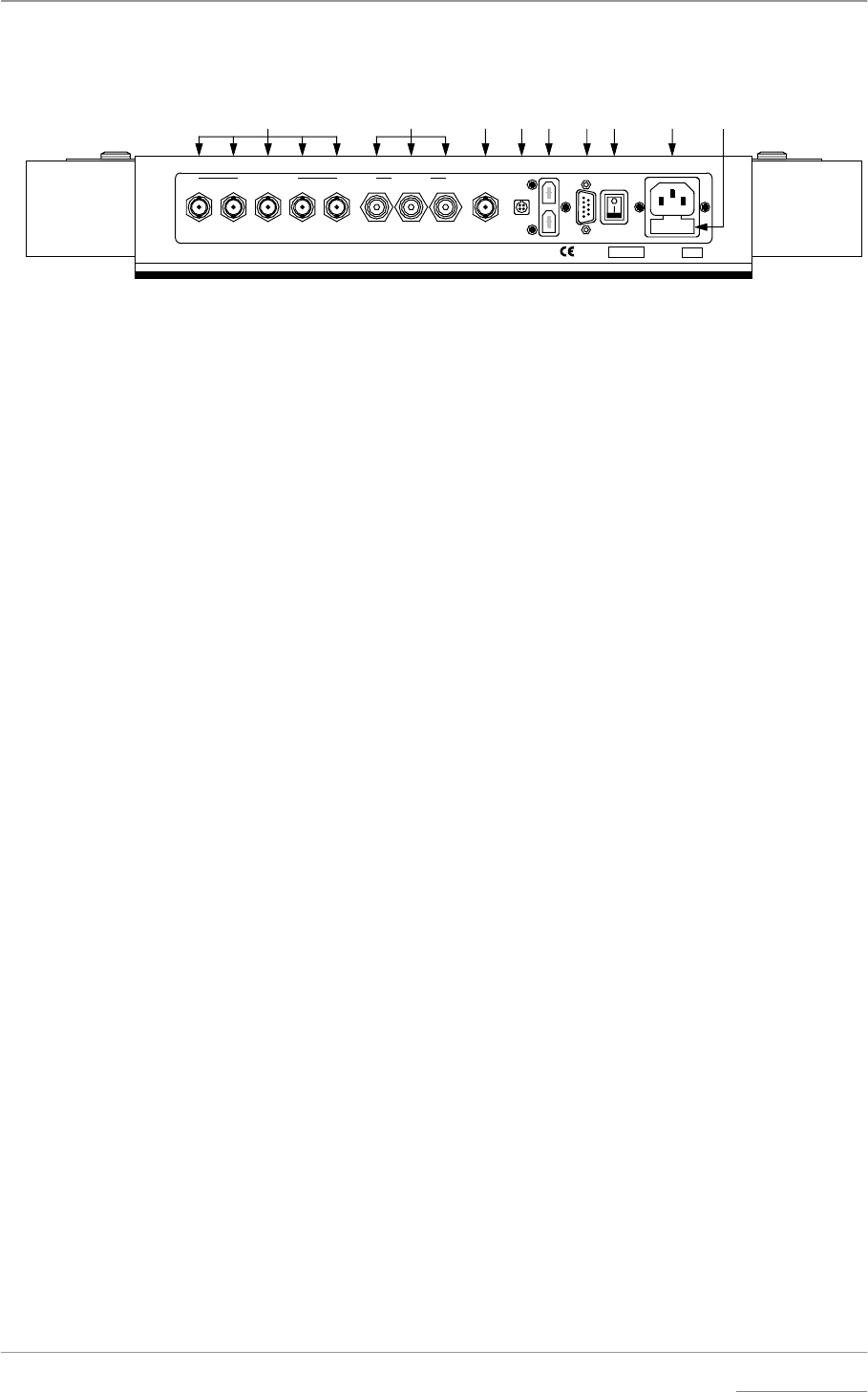
dCS Verona User Manual Manual for Software Issue 1.0x
dCS Ltd September 2004
Manual filename: Verona Manual v1.0x.doc Page 22 email: more@dcsltd.co.uk
English version web-site: www.dcsltd.co.uk
Rear Panel
I J K L M N O P Q
Serial No.
Power Supply
50/60Hz, 30W
V
1
Designed and Manufactured in England by DCS Ltd. (UK company 2072115), Mull House, Gt. Chesterford Ct., Gt. Chesterford, Saffron Walden CB10 1PF U.K.
Warning: Shock Hazard - Do not open. No user serviceable part s inside. Caution: To avoid risk of fire replace only wit h the same fuse type and rating T 500mA L. Caution: This equipment MUST be earthed.
SUC1394
POWER
LINK
POWER ~
EXT. REF. INSPDIF OUTPUTSWORD CLOCK OUTPUTS
12345 123
Figure 6 – dCS Verona Rear Panel
Key to Rear Panel
I Word Clock Outputs 1 - 5 on BNC connectors
J SPDIF Outputs 1 - 3 on RCA connectors
K External Reference Input on BNC connector
L Power Link connector
M Optional IEEE 1394 interface on two 6-way
connectors
N Software Upgrade Connector, 9-way ‘D’ type
O Power switch
PIEC Power inlet
Q Mains fuse holder
Word Clock Outputs 1 - 5
There are 5 identical Word Clock outputs, all on BNC sockets. They carry the
same Word Clock at either 44.1 or 48kHz.
Connect up the BNC sockets with 75Ω co-axial cables designed for digital audio
or RF use. A.C. coupled cables are not suitable.
SPDIF Outputs 1 – 3
There are 3 identical SPDIF outputs, all on RCA phono connectors. They carry
the same SPDIF clock signals but no audio data, sampled at 44.1kS/s or
48kS/s. The format is IEC60958, otherwise known as SPDIF.
Use with 75 ohm co-axial cables designed for digital audio or RF use. Some
types of audio cable are not suitable and may cause crackling noises or other
malfunctions.
External Reference Input
The External Reference Input accepts a Word Clock at the main audio
frequencies or various reference frequencies (see page 24). It allows Verona to
act as a clock distribution box.
When a suitable external reference is connected, Verona will automatically slave
to it. The main display will show Locking for several seconds, then the set clock
frequency (either 44.1kHz or 48kHz) and the EXT indicator will light.
Use with 75 ohm co-axial cables designed for digital audio or RF use. A.C.
coupled cables are not suitable unless the Couple menu is set to Bipolar (see
page 15).


















