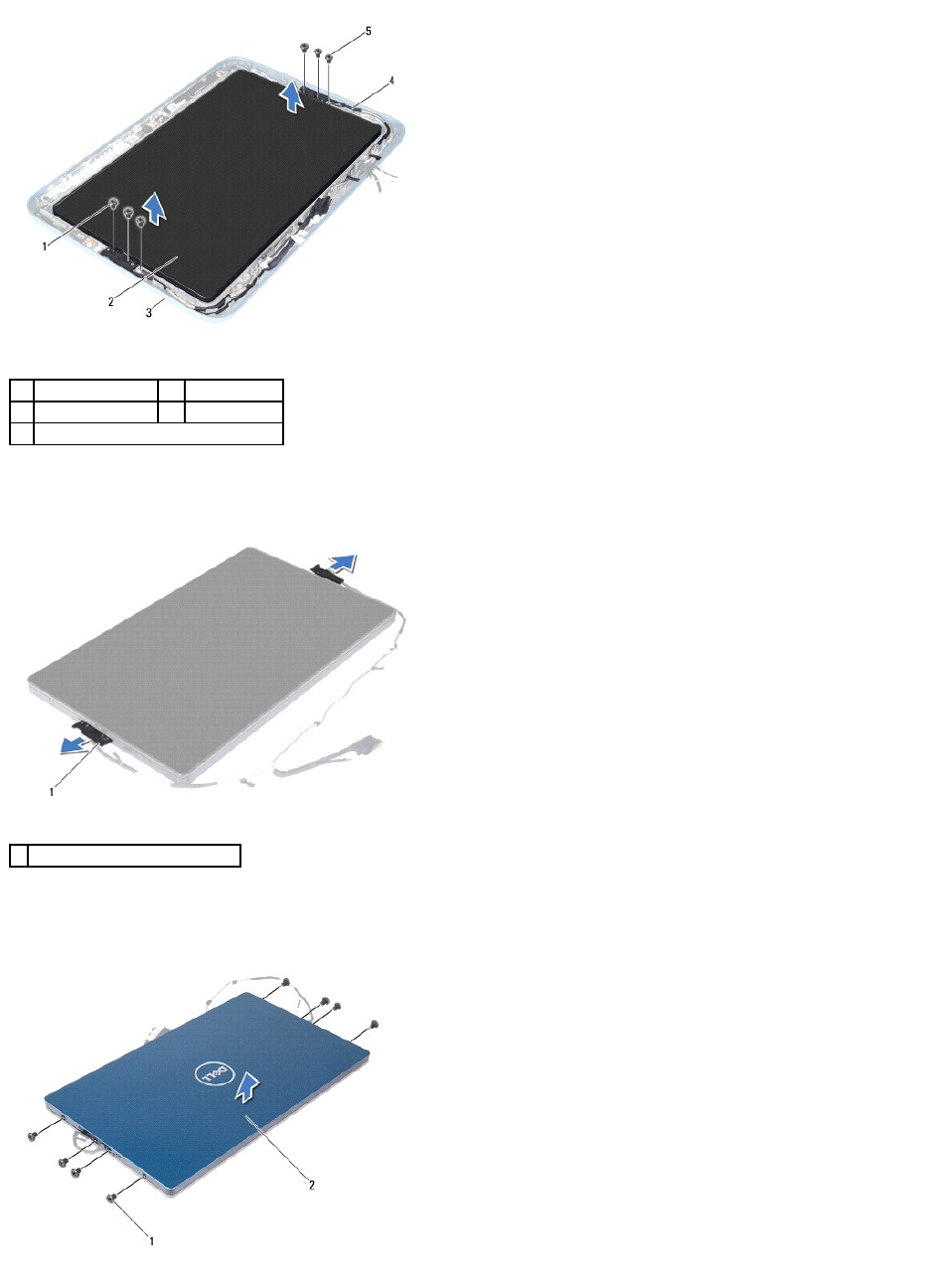
8. Remove the two display-panel hinge brackets from the display panel.
9. Remove the eight screws that secure the display back cover to the display panel.
10. Using your fingertips, carefully pry out the display back cover and ease the back cover away from the display panel.
1
screws (4)
2
display panel
3
display frame
4
display cable
5
display-cable grounding screws (2)
1
display-panel hinge brackets (2)


















