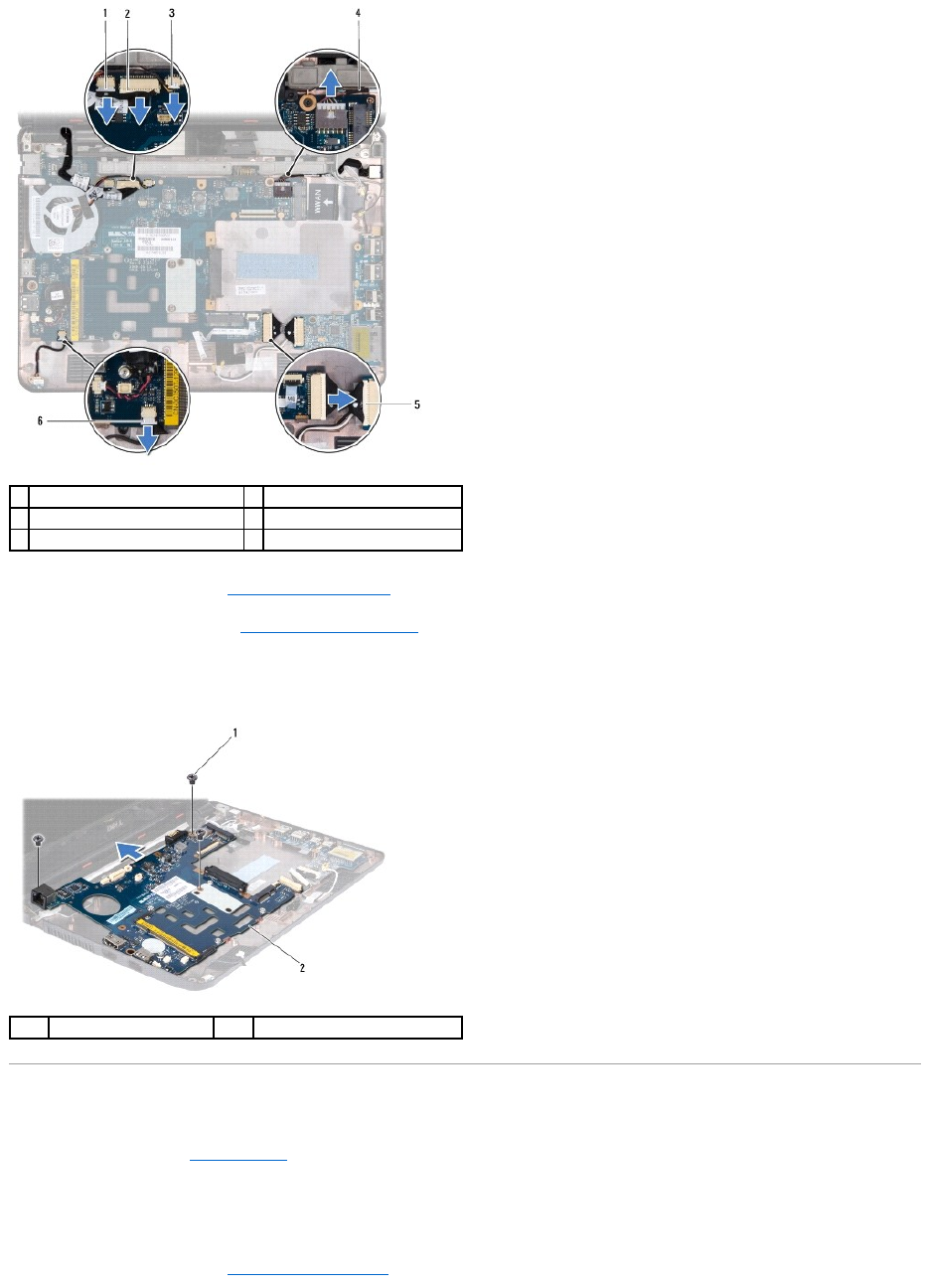
15. Remove the processor fan (see Removing the Processor Fan).
16. Remove the coin-cell battery (see Removing the Coin-Cell Battery).
17. Remove the three screws that secure the system board to the computer base.
18. Lift the system board off the computer base.
Replacing the System Board
1. Follow the procedures in Before You Begin.
2. Place the system board on the computer base.
3. Replace the three screws that secure the system board to the computer base.
4. Replace the processor fan (see Replacing the Processor Fan).
1
camera cable connector
2
display cable connector
3
processor fan cable connector
4
AC adapter connector cable
5
I/O board cable connector
6
LED board cable connector
1
screws (3)
2
system board


















