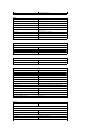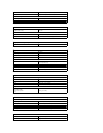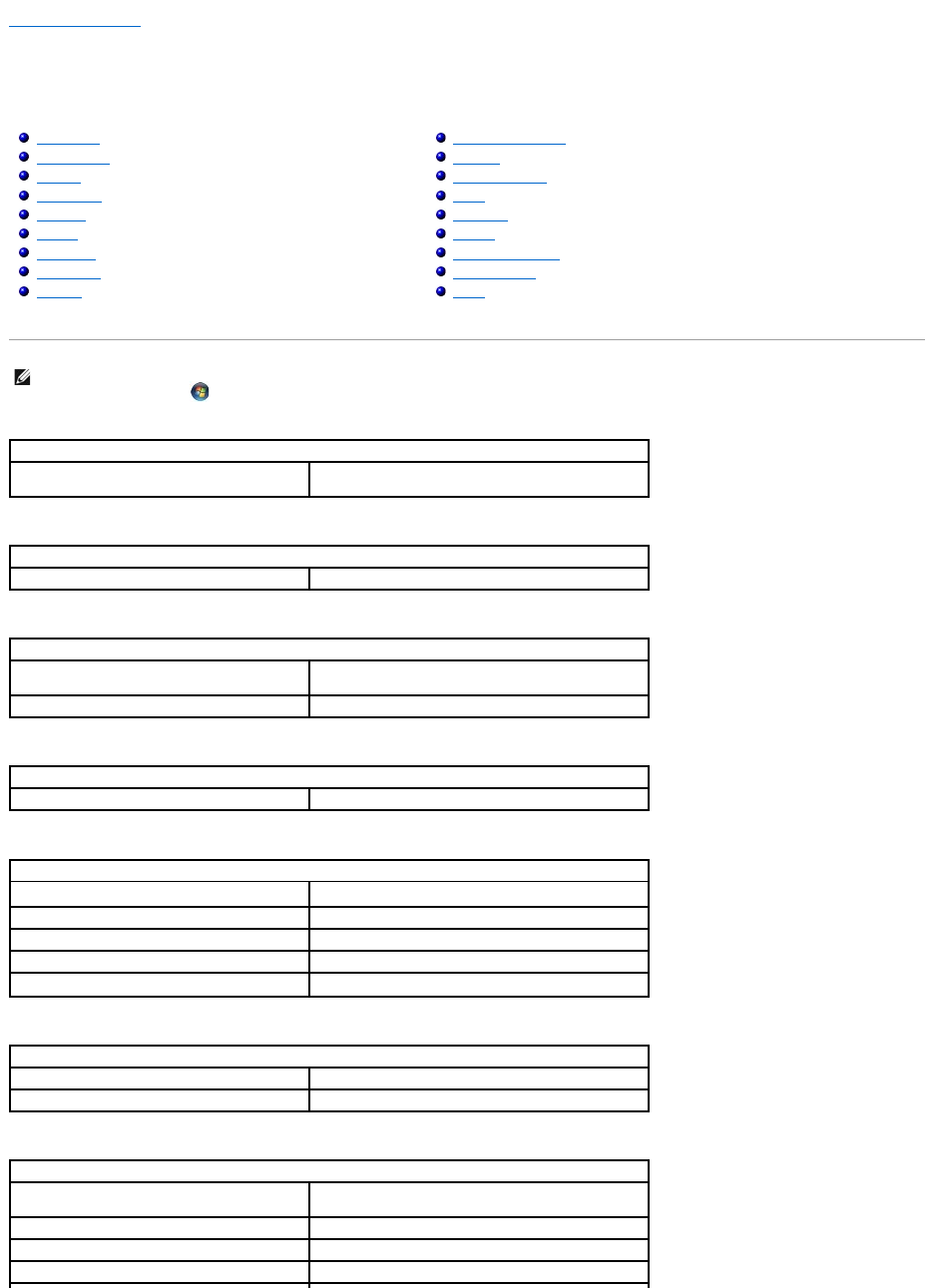
Back to Contents Page
Specifications
Dell™Vostro™1220ServiceManual
Processors
ExpressCard
Memory
Connectors
Graphics
Display
Touch Pad
AC Adapter
Physical
System Information
SD Card
Communications
Audio
Keyboard
Battery
Fingerprint Reader
Environmental
Video
NOTE: Offerings may vary by region. For more information regarding the configuration of
your computer, click Start (or Start in Windows®XP)® Help and Support, and then
select the option to view information about your computer.
Processors
Processor type
Intel®Celeron®, Intel Celeron Dual Core, or Intel
Core™2Duo
SystemInformation
Chipset
Intel GM45
ExpressCard™ The ExpressCard slot is designed only for ExpressCards. It does NOT support PC Cards.
ExpressCard connector
ExpressCard slot (supports both USB and PCIe based
interfaces)
Cards supported
34 mm ExpressCards
Secure Digital (SD) Memory Card Reader
Cards supported
34 mm ExpressCards
Memory
Memory module connector
2 DIMM slots
Memory module capacity
1 GB, 2 GB, or 4 GB
Memory type
DDR2 800 MHz
Minimum memory
1 GB
Maximum memory
8 GB
Communications
Network adapter
10/100/1000 Ethernet LAN on system board
Wireless
WLAN half Mini-Card, Bluetooth®wireless technology
Connectors
Audio
Microphone connector, mono headphones/speakers
connector
Mini-Card
One dedicated half Mini-Card slot for WLAN
Network adapter
RJ-45 connector
USB
two 4-pin USB 2.0-compliant connectors