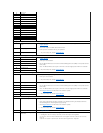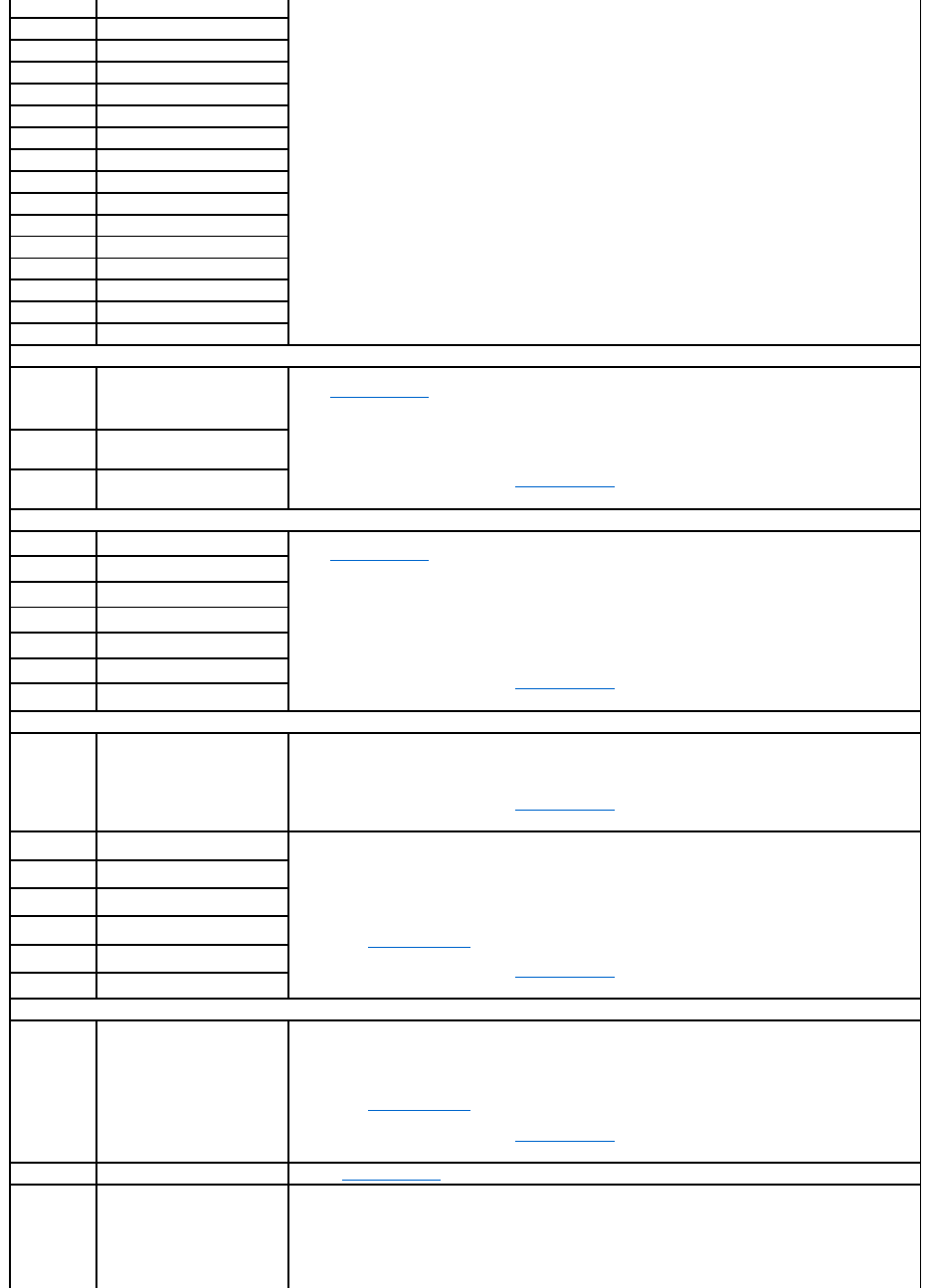
15
Timer Error
16
Tick Error
17
Activate Error
18
Threshold Error
19
Suspend Lifted
1A
Block Pool Error
1B
Queue Function Failed
1C
Semaphore Function Failed
1D
Timer Function Failed
1F
Thread Function Failed
20
Command Started
21
System Failure
22
System Busy
23
System Timeout
24
Software Error
25
Hardware Error
Message Error Types
26
Message Sender (Task ) ID
Error
l Verify the host backup application and device driver are at the latest supported revision at
support.dell.com.
l Check host adapter and SCSI cables and terminator.
l Power cycle the autoloader and retry the operation.
l If all previous steps fail, contact support.dell.com.
27
Message Type Bad
28
Message Parameter Bad
Stack/Global Data Corruption Error Types
29
Invalid Element
l Verify the host backup application and device driver are at the latest supported revision at
support.dell.com.
l Power cycle the autoloader.
l Run the Random Moves test from either the Remote Management Unit (RMU) or the Operator Control
Panel (OCP).
Note: The Random Moves test requires a minimum of two cartridges present within the autoloader.
l If all previous steps fail, contact support.dell.com.
2A
InvalidElementStatus
2B
Element Table Bad
2C
Global Data Bad
2D
Stack Data Bad
2E
Task Stack Low
2F
Task Stack Overflow
System Shutdown/Disruption Error Types
30
POST Failure
l Verify that the magazines/magazine blank are fully seated.
l Power cycle the autoloader.
l If all previous steps fail, contact support.dell.com.
31
Watchdog Timer
l Power cycle the autoloader.
l Run the Random Moves test from either the Remote Management Unit (RMU) or the Operator Control
Panel (OCP).
Note: The Random Moves test requires a minimum of two cartridges present within the autoloader.
l Check support.dell.com for PowerVault 124T firmware updates.
l If all previous steps fail, contact support.dell.com.
32
Power Event
33
Power Down Failure
34
System Overload
35
System Performance
36
Asynchronous Stop
System Miscellaneous Error Types
37
System Cleaning Error
Cleaning slot in use.
l Verify that a valid cleaning cartridge is located in the dedicated cleaning slot indicated within the
Remote Management Unit Configuration page settings.
l Check support.dell.com for PowerVault 124T firmware updates.
l If all previous steps fail, contact support.dell.com.
38
System Internal I2C HW Error
Contact support.dell.com.
39
ALD (Autoloader Diagnostic)
Limits Error
This error may occur as a result of a failed diagnostic test.
l If the Magazine Test or Inventory Test failed, remove and inspect the magazines
one at a time. Turn the white thumbwheels on each magazine and insure that the carriers move
freely at
least one full rotation in each direction. Re-insert each magazine after inspection.