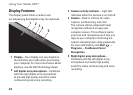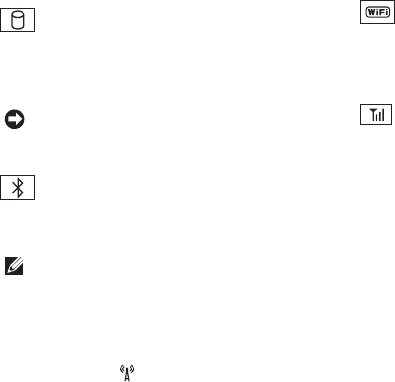
15
Using Your Studio XPS™
1
Hard drive activity light – Turns
on when the computer reads or writes
data. A flashing light indicates hard
drive activity.
NOTICE: To avoid loss of data, never
turn off the computer while the hard
drive activity light is flashing.
2
Bluetooth
®
status light
(optional) – Turns on when a card with
Bluetooth wireless technology is enabled.
NOTE: The card with Bluetooth
wireless technology is an optional
feature.
You may turn off the Bluetooth wireless
function by either gently touching the
wireless control
or by right-clicking
the Bluetooth icon in the notification
area of your taskbar and clicking Disable
Bluetooth radio.
3
WiFi status light – Turns on when
wireless networking is enabled.
Use the wireless control to quickly turn all
wireless communication On or Off.
4
WWAN status light – Turns on when
WWAN is enabled.