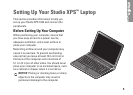5
Setting Up Your Studio XPS
™
Laptop
This section provides information to help you
set up your Studio XPS 1340 and connect the
peripherals.
Before Setting Up Your Computer
When positioning your computer, ensure that
you have easy access to a power source,
adequate ventilation, and a level surface to
place your computer.
Restricting airflow around your computer may
cause it to overheat. To prevent overheating
ensure that you leave at least 10.2 cm (4 in) at
the back of the computer and a minimum of
5.1 cm (2 in) on all other sides. You should never
place your computer in an enclosed space, such
as a cabinet or drawer when it is turned on.
NOTICE: Placing or stacking heavy or sharp
objects on the computer may result in
permanent damage to the computer.