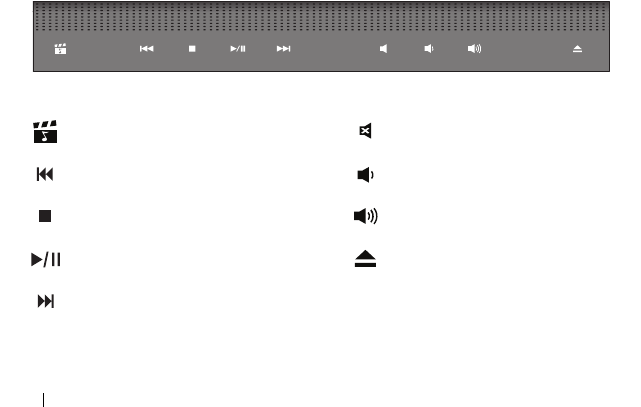
10 About Your Computer
CAMERA INDICATOR — Indicates that the camera is on. Based on configuration
selections you made when ordering your computer, your computer may not include a
camera.
CAMERA — Built-in camera for video capture, conferencing, and chat. Based on
configuration selections you made when ordering your computer, your computer may
not include a camera.
DISPLAY — For more information on the display, see Dell Technology Guide.
MEDIA CONTROL BUTTONS — Control CD, DVD, Blu-ray, and Media Player playback.
1 camera indicator (optional) 2 camera (optional)
3 display 4 media control buttons (9)
5 keyboard 6 num lock light
7 device status lights 8 power button
9 AC adapter connector 10 battery status light
11 optical drive 12 USB connectors (2)
13 IEEE connector 14 fingerprint reader (optional)
15 consumer IR 16 analog microphone
17 touch pad buttons (2) 18 touch pad
19 caps lock light 20 digital array microphones (optional)
Launch Dell MediaDirect Mute the sound
Play the previous track Turn the volume down
Stop Turn the volume up
Play or pause Eject the disc
Play the next track


















