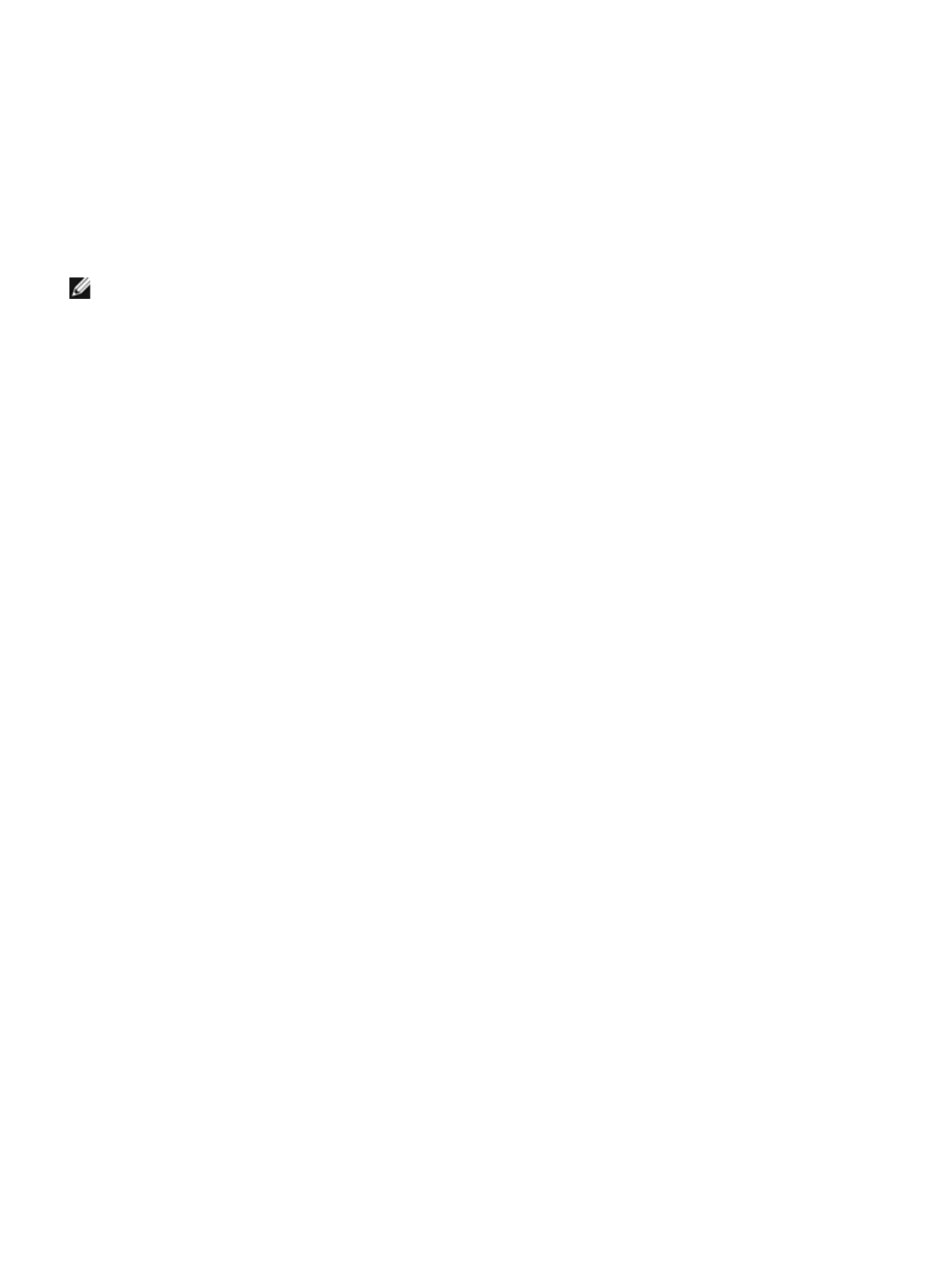
2. When the Drivers and Utilities CD screen appears, click Network Installation - Install the printer for use on a
network, and then click Next.
3. Select I want to use a network printer on this computer, and then click Next.
4. Select the network printer(s) you want to install.
If you do not see your printer listed, click Refresh List to refresh the list, or click Manual Add to add a printer to
the network.
5. Click Next.
6. For each printer driver listed:
NOTE: Two printer drivers are listed for each printer you selected, a PostScript and an HBP driver.
a. Select the printer driver from the list.
b. If you want to change the printer name, enter a new name in the Printer Name field.
c. If you want other users to access this printer, select Share this printer with other computers, and then
enter a share name that users can easily identify.
d. If you want this printer to be the default printer, select Set this printer to default.
e. If you do not want to install the particular driver for the printer, select Do not install this printer.
7. Click Next.
8. Select the check box next to the software and documentation you want to install, and then click Install.
The drivers, additional software, and documentation are installed on your computer. When the installation is
completed, a Congratulations! screen appears.
9. If you do not want to print a test page: Click Finish.
If you want to print a test page:
a. Select the check box next to the printer(s) on which you want to print a test page.
b. Click Print Test Page.
c. Verify the test page printed on the printer(s).
d. Click Finish.
Remotely Installing Network Printer Drivers
1. Insert the Drivers and Utilities CD.
The Drivers and Utilities CD launches the installation software automatically.
2. When the Drivers and Utilities CD screen appears, click Network Installation - Install the printer for use on a
network, and then click Next.
3. Select I want to install printers on remote computers, and then click Next.
4. Enter your administrative user name and password.
5. Select a remote computer(s) from the list, and then click Next.
6. Select the network printer(s) you want to install.


















