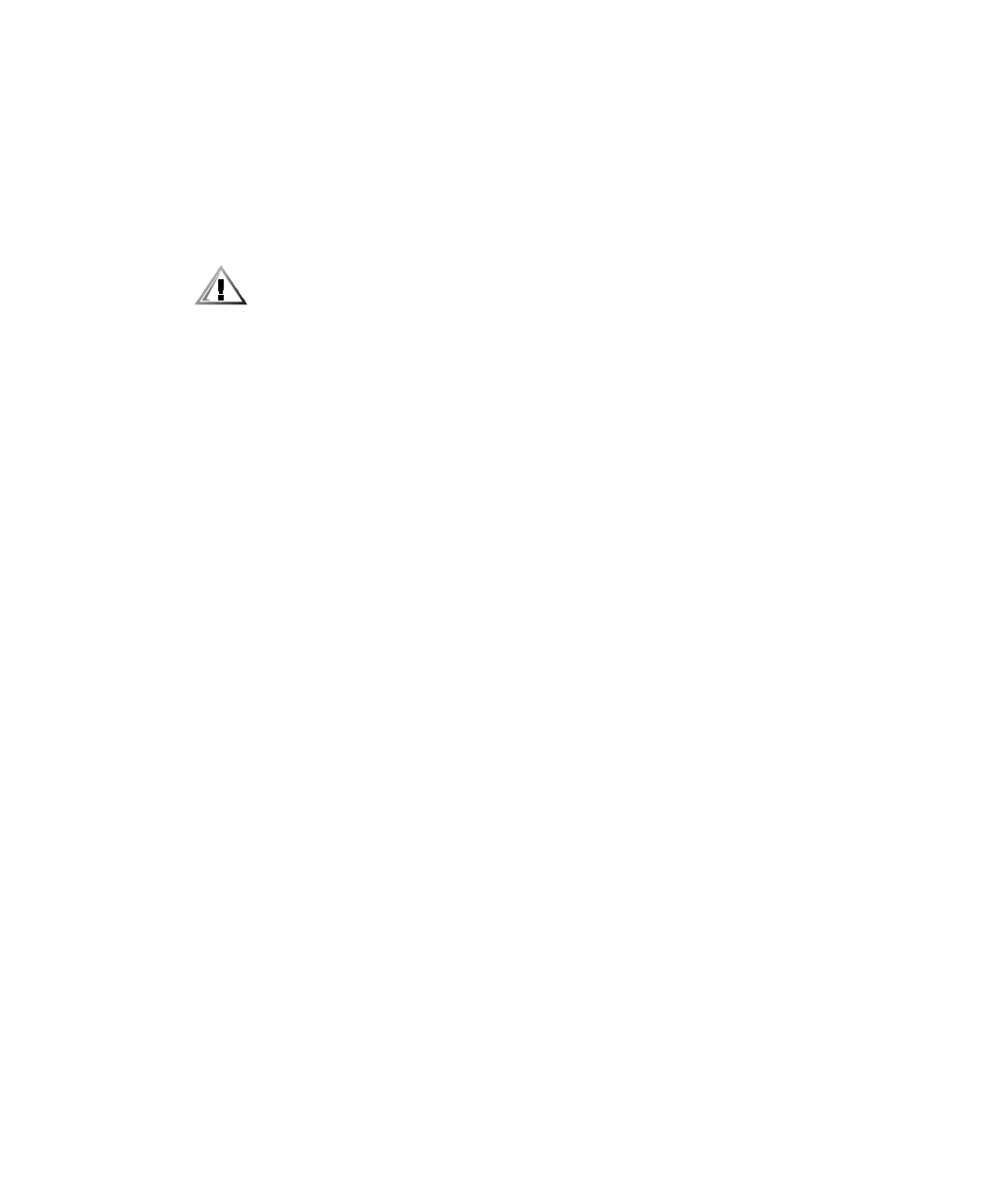
setup Command Introduction 4-3
6WHSV
To use DHCP to assign an IP address to the onboard interface, perform the following
steps:
1. Locate the MAC address for the onboard interface by looking for a label on the
back of the left side of the filers PCB carrier, if necessary.
2. Configure the DHCP server to return a static IP address for the interface based
on the MAC address for the onboard interface.
&$87,217KH'+&3VHUYHUPXVWUHWXUQDVWDWLF,3DGGUHVVIRUWKH
LQWHUIDFH,IWKHVHUYHUUHWXUQVDG\QDPLF,3DGGUHVVWKHILOHUGLVSOD\V
DQHUURUPHVVDJHDQGFRQWLQXHVWRXVHWKH,3DGGUHVVSHUPDQHQWO\³
ZKLFKFDQUHVXOWLQDQ,3DGGUHVVFRQIOLFWLIWKH'+&3VHUYHUDVVLJQVWKH
,3DGGUHVVG\QDPLFDOO\WRRWKHUFOLHQWVIURPWLPHWRWLPH
&RQILJXULQJWKH)LOHU
'HVFULSWLRQ
This procedure describes how to configure your filer whether or not you use DHCP.
Complete this procedure after you install your new filer. After you configure your filer,
it is visible on your network and available for access by users from their client
computers.
3UHUHTXLVLWHV
Before you start this procedure, you must:
Install the filer hardware and the serial console according to the instructions in
your hardware guide if you are not using DHCP.
Complete steps 1 through 3 of "Configuration Process."
6WHSV
To configure a filer, perform the following steps:
1. Turn on the filers power switch to begin the configuration process.
The first time the filer boots:
If you followed the steps in "Using DHCP With the Filer," the filer obtains an
IP address for the e0 interface.
The filer runs the
setup
command.
2. Enter the configuration information as prompted by the
setup
program.


















