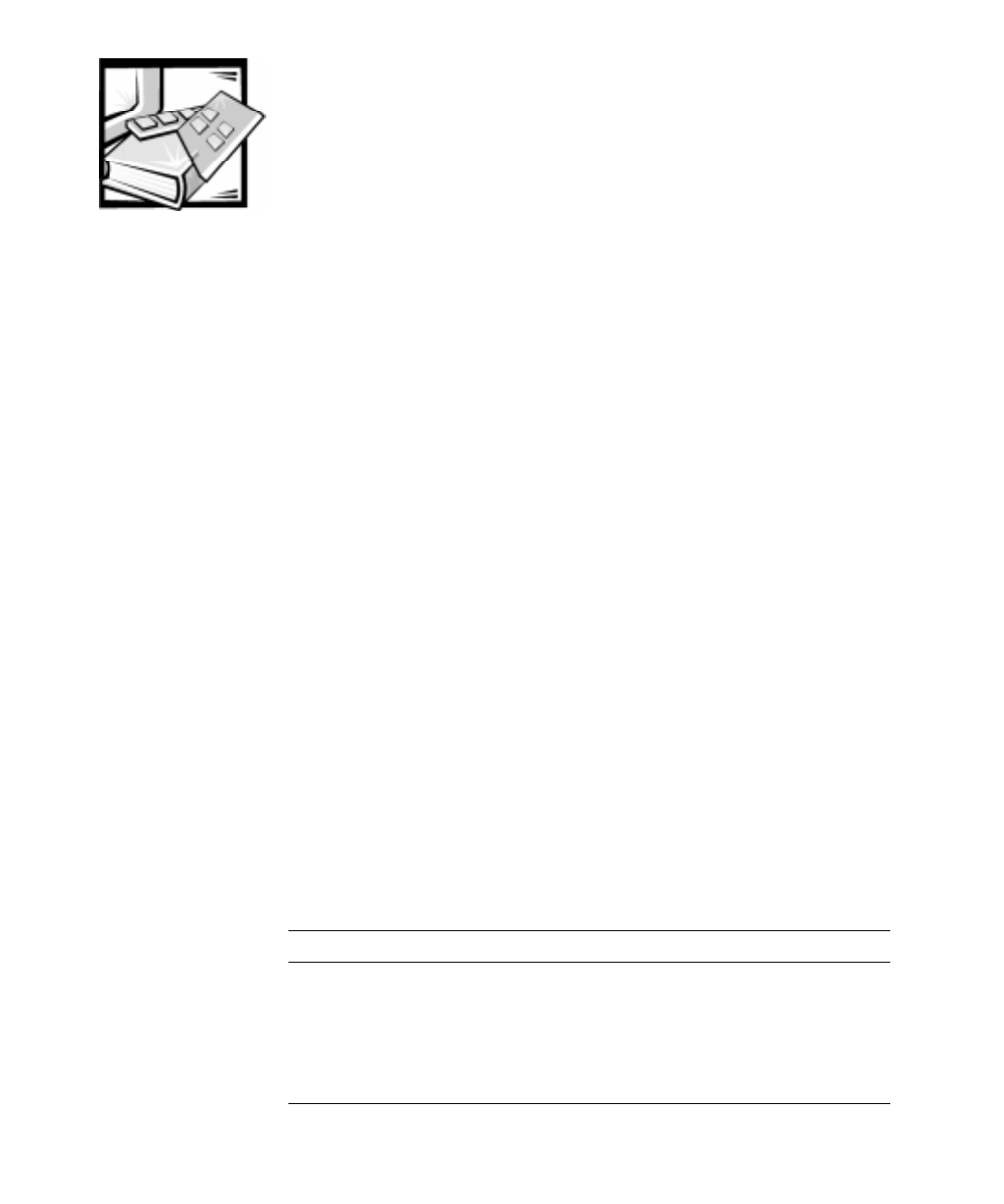
Configuring Access to CIFS Shares 8-1
&+$37(5
&RQILJXULQJ$ FFHVVWR&,)66KDUHV
$VVLJQLQJ$FFHVV5LJKWV
$ERXW7KLV&KDSWHU
This chapter describes how to assign users and groups access rights to CIFS shares
(directories) using FilerView; see your
System Administrator and Command Reference
Guide
for instructions about using Windows NT Server Manager to assign access
rights.
If you did not purchase a license for the CIFS protocol, continue on to Chapter 9, "Con-
figuring Clients to Access the Filer."
6FRSHRI6KDUHV$FFHVV
The rights you assign to a share apply to the entire share; for example, if you assign a
user rights to a share named HOME, the user gains rights to the directory specified
by the HOME share and to all subdirectories under the directory. When you assign
rights, they are recorded in the share ACL.
FLIV&RPPDQG3DUDPHWHUV
FilerView enables you to grant users and groups access to CIFS shares, using the fol-
lowing form of the
cifs
command:
FLIVDFFHVVVKDUH>J@^XVHU_JU RXS`ULJKWV
The
cifs
command parameters are described in Table 8-1.
7DEOHFLIV&RPPDQG3DUDPHWHUV
3DUDPHWHU 'HVFULSWLRQ
access
Specifies that an access entry is to be created.
share
Specifies the name of the share.
user | group
Specifies the name of the user or group for which access
to the share is granted. When prefixed with the
-g
option,
this field specifies a UNIX group.


















