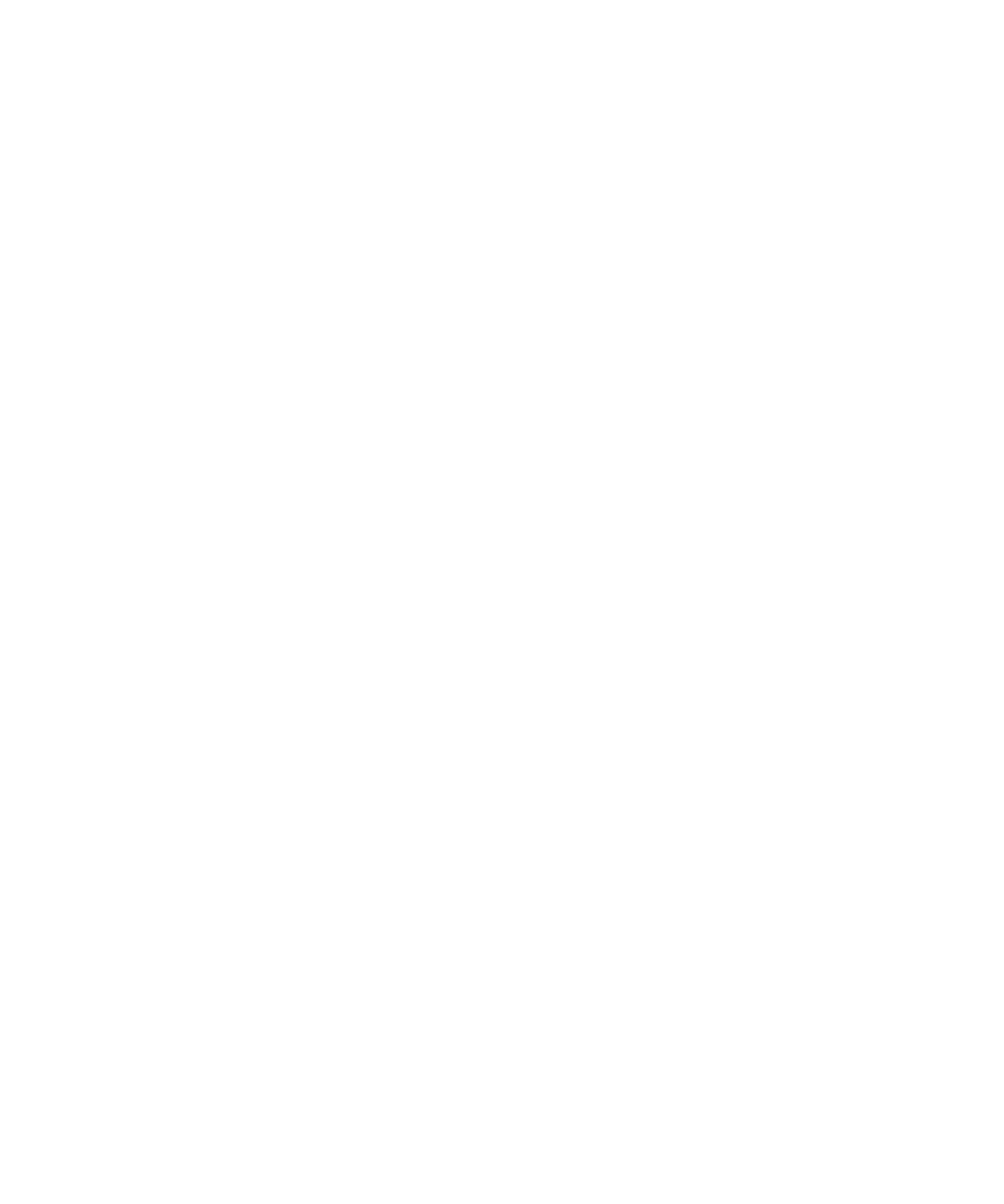
10-2 Dell PowerVault 720N, 740N, and 760N Users Guide
6WHSV
To install SecureShare Access from the CD, perform the following steps:
1. Make sure that the Data ONTAP 5.3 CD is in the CD-ROM drive.
2. Click the CD-ROM drive icon.
3. Click UTILS.
4. Click SSACCESS.
5. Click SSACCESS.EXE.
6. Follow the prompts in the SecureShare Access installer program.
,QVWDOOLQJ6HFXUH6KDUH$FFRXQW0LJUDWRU
'HVFULSWLRQ
The following procedure installs the SecureShare Account Migrator from the
CD onto the filer.
6WHSV
To install SecureShare Account Migrator from the CD, perform the following steps:
1. Make sure that the Data ONTAP 5.3 CD is in the CD-ROM drive.
2. Click the CD-ROM drive icon.
3. Click UTILS.
4. Click SSAM.
5. Open the README file.
6. Click SSACMIGR.EXE.
7. Follow the prompts in the SecureShare Account Migrator installer program.


















