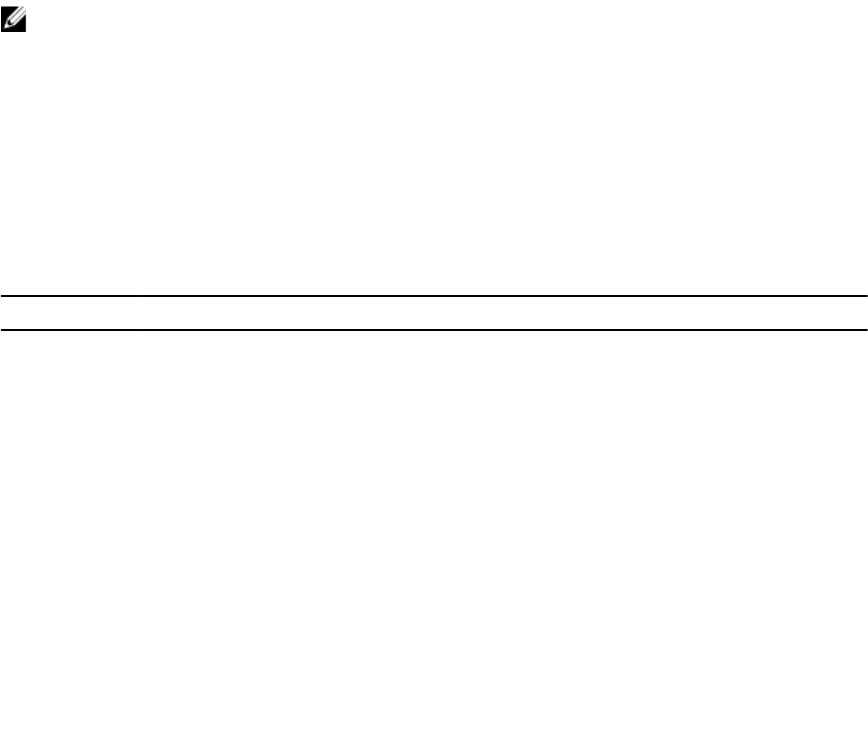
Editing The Sample Batch Files To Perform A Complete
System Deployment
The sample scripts utilize DTK utilities, the additional supporting utilities, the source system configuration
files, the target system hardware drivers, and the operating system installation files to perform a full
deployment on the target system.
The sample scripts provided with DTK can be edited and customized using any ASCII text editor that
conforms to the hardware available on the target systems. While it is recommended that you use DTK
sample scripts to automate your deployment tasks, you can create your own system deployment batch
files using any ASCII text editor by incorporating the various DTK utilities and commands in the batch file.
NOTE: For more information about scripting batch files and specific batch file commands, see your
Windows PE or Linux operating system documentation.
Each of the utilities, scripts, and system configuration files are described below. Depending on your
requirements, you may use all or only some of them in your deployment. You can write your master
deployment file to perform a full deployment on a system with the help of utilities, scripts, and
configuration files. This file is not provided with the sample scripts.
Scripts For Deployment On Systems Running Windows
The following table lists the capture scripts for Windows.
Table 14. Capture Scripts for Windows
Script Name Description Associated Files
RACCAP.BAT Captures RAC settings to a file
for Dell Remote Access
Controller 4 (DRAC 4).
• TKENVSET.BAT — Provides information to the
tasks scripts about the location of the DTK
utilities, scripts, and configuration files.
• RACADM.EXE — Retrieves RAC information and
configure settings.
SYSCAP.BAT Captures BIOS and Baseboard
Management Controller (BMC)
configuration settings and saves
them to a file.
• TKENVSET.BAT — Provides information to the
tasks scripts about the location of the DTK
utilities, scripts, and configuration files.
• SYSCFG.EXE — Configures the BIOS and BMC
settings.
RAIDCAP.BAT Captures the RAID settings and
saves them to a file
• TKENVSET.BAT — Provides information to the
tasks scripts about the location of the DTK
utilities, scripts, and configuration files.
• RAIDCFG.EXE— Retrieves RAID information and
configure settings.
Scripts For Deployment On Systems Running Linux
The following table lists the capture scripts for Linux.
38


















