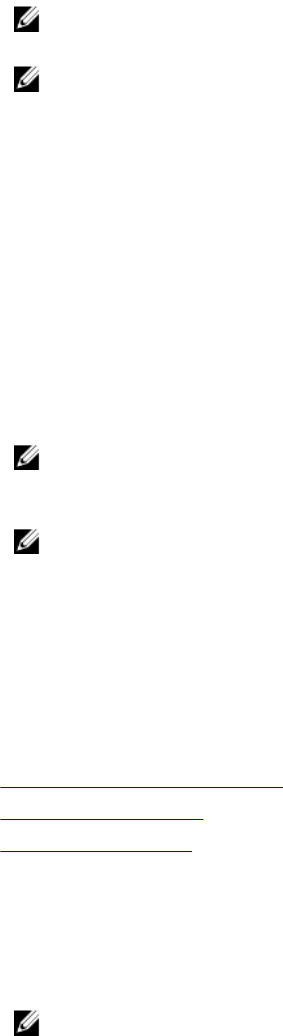
5. Copy isolinux.cfg file into the PXE configuration folder.
6. Create your own start-up script and place it in the network share specified in your modified
isolinux.cfg/efidefault file.
The modified script is picked up and executed during the boot process.
NOTE: The network share on which you have the scripts and DTK files are mounted to /opt/
dell/toolkit/systems.
NOTE: Ensure that you specify the correct RAMDISK size in the PXE config file before booting
through PXE. A sample pxe config file is provided in /mnt/cdrom/isolinux/isolinux.cfg.
Network File System or SMBFS File System Based Deployment
The procedure enables you to boot DTK and launch the start-up script automatically from a network
share (NFS or SMBFS).
1. Obtain the ISO image of the embedded Linux available at support.dell.com.
2. Extract the contents of the ISO image to a folder (for example, isoimage) on your hard drive.
3. Copy the custom script to a share (nfs/smbfs).
4. In UEFI mode, modify the corresponding shared section (nfs/smbfs) in EFI/BOOT/dtk_grub.cfg and
create iso using
mkisofs. For BIOS mode, modify the corresponding shared section (nfs/smbfs) in
isolinux/isolinux.cfg and create iso using mkisofs as follows: mkisofs -o output.iso -b
isolinux/isolinux.bin -c isolinux/boot.cat -no-emul-boot -boot-load-size 4 -
boot-info-table -pad -r -J -hide-joliet- trans-tbl -eltorito-alt-boot -e
efiboot.img -no-emul-boot isoimage
NOTE: It is important to use mkisofs to make your customized image because the ISO Linux
recognizes only the isolinux.cfg (and all files within /isolinux). If you do not use mkisofs, the
HAPI libraries of the DTK cannot load and most of the Dell Update Packages do not work.
NOTE: The scripts that you copy into the media are copied to the RAM disk and run from the
RAM disk. This task is done to make sure that the media is not locked. Ensure that your sample
scripts have valid path names.
5. Burn the ISO contents to a media.
Your ISO image is ready for booting.
Media-Based Deployment
The different media-based deployments are as follows:
• Deployment Using Custom Scripts
• Deployment Using RPMs
• Deployment Using USB
Deployment Using Custom Scripts
1. Obtain the ISO image of the embedded Linux at support.dell.com.
2. Extract the contents of the ISO image to a folder (for example, isoimage) on your hard drive.
3. Copy the custom scripts into the same folder.
NOTE: Your scripts must also take care of copying miscellaneous items to unlock the media, so
that the media can be mounted and ejected as per the operating system’s installation process.
60


















