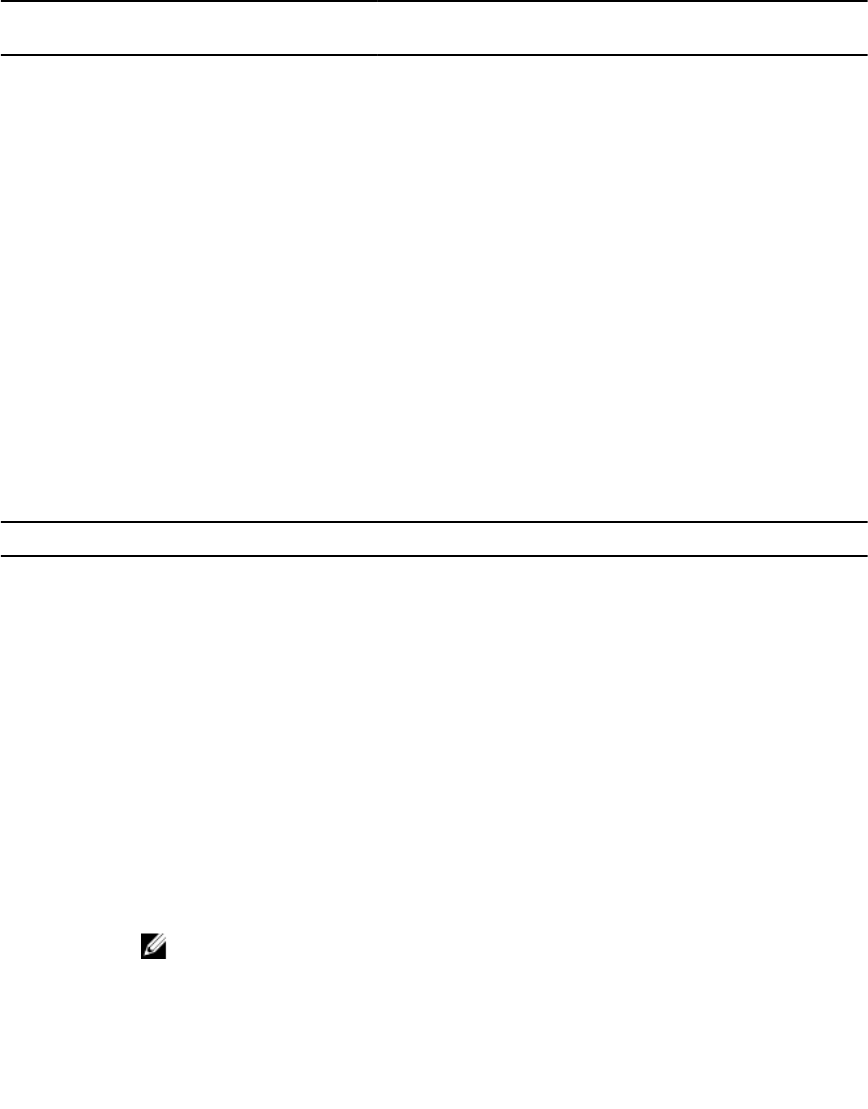
Table 17. Replication Scripts for Linux
Script
Name
Description Associated Files
racrep.sh Applies the RAC configuration
settings saved in a file to the
current system.
• tkenvset.sh — Used by racrep.sh to inform the task
scripts about where to find the DTK utilities, scripts,
and configuration files.
• racadm — Used by racrep.sh to replicate the RAC
information and to configure settings. The wrapper
script, racadm invokes racadm4 , racadm5 , or
racadm6 depending on the system configuration.
• syscfg — Used by racrep.sh to configure DRAC 5.
sysrep.sh Applies the BIOS and BMC
settings saved in a file to the
current system.
• tkenvset.sh — Used by sysrep.sh to inform the task
scripts about where to find the DTK utilities, scripts,
and configuration files.
• syscfg — Used by sysrep.sh to configure the BIOS
settings.
Deployment Scripts For Systems Running Windows Operating Systems
The following table lists the deployment scripts for Windows.
Table 18. Deployment Scripts For Windows
Script Name Description Associated Files
W2K8INST.BA
T
Performs an unattended
installation of supported
Windows Server 2008
operating systems.
• TKENVSET.BAT — Used by W2K8INST.BAT to inform
the task scripts about where to find the DTK utilities,
scripts, and configuration files.
• SETUP.EXE — Used by W2K8INST.BAT to install the
operating system in conjunction with the
UNATTEND.XML answer file.
• UNATTEND.XML — Used by W2K8INST.BAT in
conjunction with SETUP.EXE to install the operating
system files in BIOS mode.
• UNATTEND_UEFI.XML — Used by W2K8INST.BAT in
conjunction with SETUP.EXE to install the operating
system files in UEFI mode.
W2K12INST.BA
T
Performs an unattended
installation of supported
Windows Server 2012
operating systems.
NOTE: From Windows
Server 2012 onwards,
Server Core is the default
deployment
configuration setting.
However, you can modify
the xml files to change
the setting.
• TKENVSET.BAT — Used by W2K12INST.BAT to
inform the task scripts about where to find the DTK
utilities, scripts, and configuration files.
• SETUP.EXE — Used by W2K12INST.BAT to install the
operating system in conjunction with the
UNATTEND.XML answer file.
• UNATTEND2K12.XML — Used by W2K12INST.BAT in
conjunction with SETUP.EXE to install the operating
system files in BIOS mode.
• UNATTEND2K12_UEFI.XML — Used by
W2K12INST.BAT in conjunction with SETUP.EXE to
install the operating system files in UEFI mode.
40


















