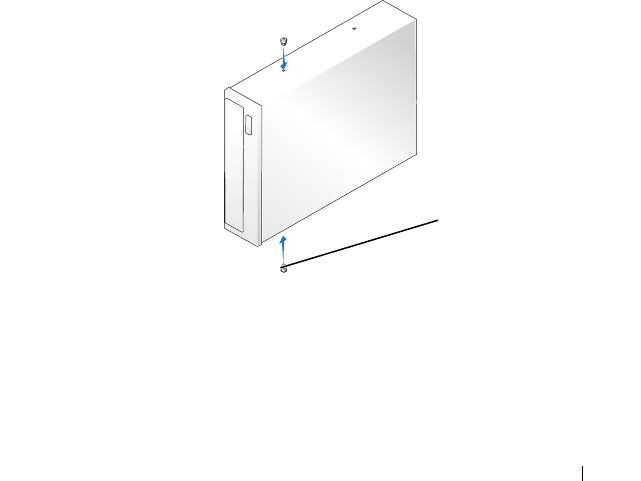
Removing and Installing Parts 155
7
If you are not replacing the drive, replace the drive panel insert (see
"Replacing the FlexBay Drive Panel Insert" on page 150).
8
Replace the bezel (see "Replacing the Bezel" on page 136).
9
Replace the computer cover (see "Replacing the Computer Cover" on
page 174).
10
Connect your computer and devices to electrical outlets, and then turn
them on.
11
Configure the drives in system setup (see "Entering System Setup" on
page 185).
Installing a CD/DVD Drive
1
Follow the procedures in "Before You Begin" on page 103.
2
Remove the computer cover (see "Removing the Computer Cover" on
page 105).
3
Remove the bezel (see "Removing the Bezel" on page 135).
4
Fix the two shoulder screws on the screw holes towards the front of the
CD/DVD drive.
1 shoulder screws (2)
1
book.book Page 155 Monday, October 6, 2008 11:38 AM


















