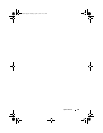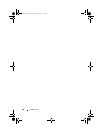System Board 87
4
Compare the system board that you removed with the replacement
system board to ensure that they are identical.
NOTE: Some components and connectors on the replacement system board
may be in different locations compared to the components and connectors on
the existing system board.
NOTE: Jumper settings on the replacement system board is preset at the
factory.
Replacing the System Board
Procedure
1
Gently place the system board into the chassis and slide it towards the
back of the computer.
2
Replace the screws that secure the system board to the chassis.
3
Route and connect the cables that you disconnected from the
system board.
NOTE: For information on system board connectors, see "System Board
Components" on page 14.
Postrequisites
1
Replace the processor. See "Replacing the Processor" on page 75.
2
Replace the processor fan and heat-sink assembly. See "Replacing the
Processor Fan and Heat-Sink Assembly" on page 71.
3
Replace the memory module(s). See "Replacing the Memory Module(s)"
on page 22.
4
Replace any PCI-Express cards, if applicable. See "Replacing PCI Express
Cards" on page 35.
5
Replace the Mini-Card, if applicable. See "Replacing the Mini-Card" on
page 41.
6
Replace the computer cover. See "Replacing the Computer Cover" on
page 19.
7
Follow the instructions in "After Working Inside Your Computer" on
page 11.
book.book Page 87 Tuesday, April 17, 2012 11:37 AM