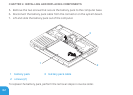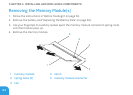CHAPTER 4: INSTALLING AND REPLACING COMPONENTS
57
Turning Off Your Computer
CAUTION: To avoid losing data, save and close all open les and exit all open programs
before you turn o your laptop.
Save and close all open les and exit all open programs. 1.
Click 2. Start → Shut Down.
e laptop turns o after the operating system shutdown process nishes.
Ensure that the computer and any attached devices are turned o. If your computer 3.
and attached devices did not automatically turn o when you shut down your operating
system, press and hold the power button for at least 8 to 10 seconds until the computer
turns o.