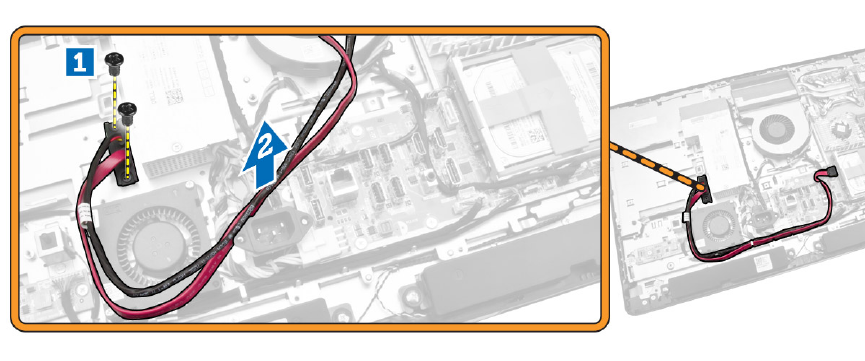
Installing the Optical Drive
1. Align and slide the optical drive into its slot.
2. Connect the optical-drive cable.
3. Lock and secure the optical drive to the computer.
4. Install the:
a. back cover
b. VESA stand
5. Follow the procedures in After Working Inside Your Computer.
Removing the Hard Drive
1. Follow the procedures in Before Working Inside Your Computer.
2. Remove the:
a. VESA stand
b. back cover
c. VESA mount bracket
3. Unthread the cables from the notches on the hard-drive bracket. Disconnect the hard-drive cables
from the hard drive.
4. Perform the following steps as shown in the illustration:
a. Press down on the hard-drive bracket [1].
b. Slide the hard-drive assembly to release it from the hard-drive cage [2].
c. Lift the hard-drive assembly away from the computer [3].
19


















