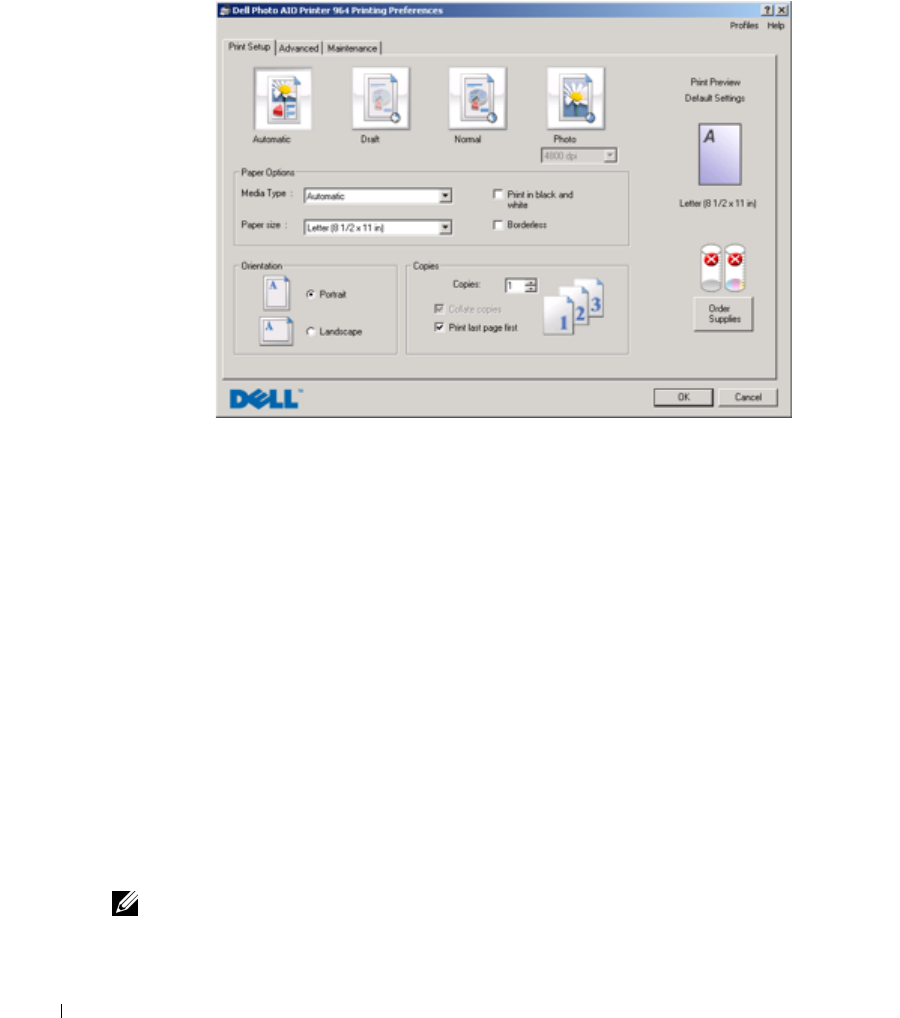
76 Understanding the Software
www.dell.com | support.dell.com
Using Printing Preferences
Printing Preferences allows you to change the various printer settings. You can change your
printer settings in Printing Preferences depending on the type of project you want to create.
To access Printing Preferences:
1 With your document open, click File→Print.
The Print dialog box opens.
2 From the Print dialog box, click Preferences, Properties, Options, or Setup (depending on
the program or operating system).
The Printing Preferences dialog box opens.
To access Printing Preferences when a document is not open:
1 In Windows XP, click Start→Control Panel→Printers and Other Hardware→ Printers
and Faxes.
In Windows 2000, click Start→Settings→Printers.
2 Right-click the printer icon, and then select Printing Preferences.
NOTE: Changes made to the printer settings from the Printers folder become the default settings for
most programs.


















