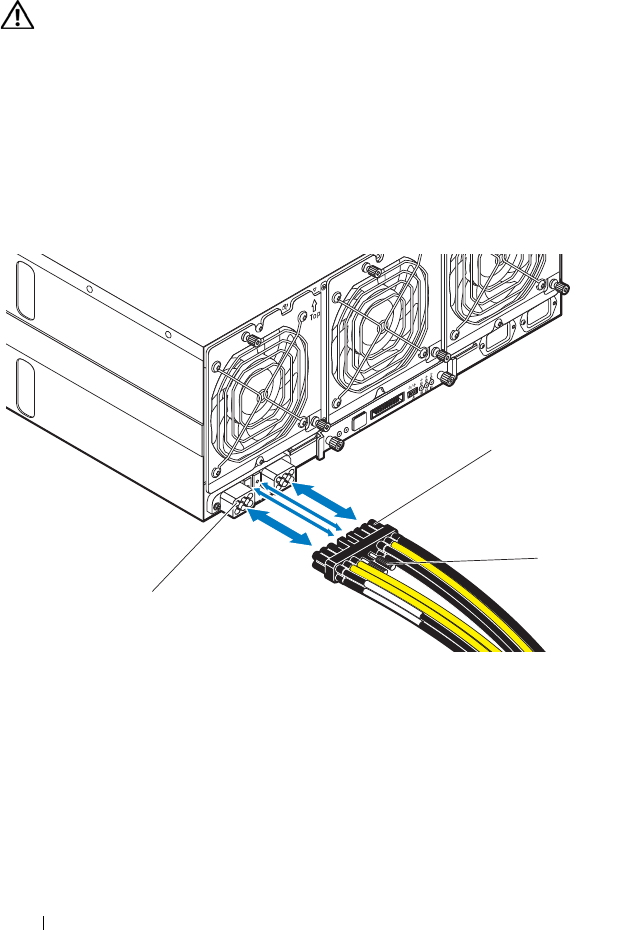
238 Rack Mount Configuration
Connecting the Power Cable to the Server Enclosure with External
Power Source
WARNING: Make sure power is turned off on all devices before making
connections.
1
On the back of the server enclosure, connect the power cable to the DC
power socket. See Figure 4-14.
2
Tighten the two center screws on the cable to secure the connection.
See Figure 4-14.
Figure 4-14. Connecting the Power Cable to the Server Enclosure with External Power
Source
3
Plug the other end of the power cables into a separate power source such as
a PDU. For instructions on how to connect the power cables to the rack
PDU, see "Connecting the Server Enclosure to a Rack PDU" on page 239.
1 power cable 2 screws (2)
3 DC power socket
1
2
3


















