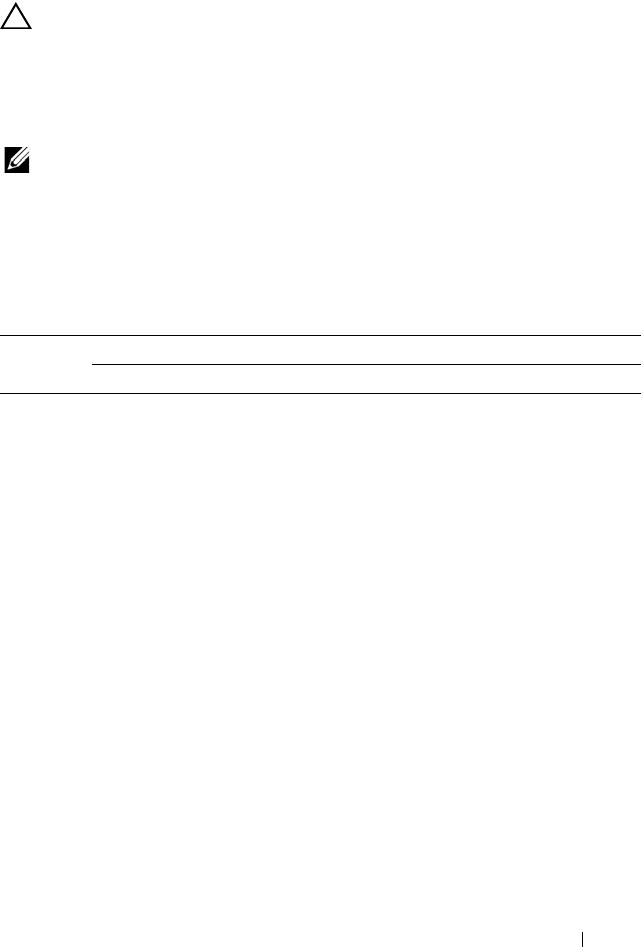
Troubleshooting 257
Troubleshooting Enclosure Fan Modules
CAUTION: Many repairs may only be done by a certified service technician. You
should only perform troubleshooting and simple repairs as authorized in your
product documentation, or as directed by the online or telephone service and
support team. Damage due to servicing that is not authorized by Dell is not covered
by your warranty. Read and follow the safety instructions that came with the
product.
NOTE: The fan modules are hot-swappable. Remove and replace only one fan
module at a time in a server enclosure that is turned on. Operating the system
without all three fan modules for extended periods of time can cause the system to
overheat. Review the following table before you begin to replace the fan modules.
Fan Module (Fan Controller Firmware) Thermal Behavior Per Sled
Table 5-1. Fan Module (Fan Controller Firmware) Thermal Behavior Per Sled
Fan Module
Status
BMC (Processor/Memory)/Server Enclosure Temperature Status
OK/OK OK/Fail Fail/OK Fail/Fail
Fan module
normal/OK
Close loop,
Open loop (curve A)
a
,
If the PWM duty
cycle value rises above
100%, sled-level
throttling is
triggered
b
Close loop,
80% PWM
If close loop
PWM signal
value is > 80%,
the PWM
output will
follow the close
loop output
Open loop (curve B)
c
,
If the PWM duty
cycle value rises above
100%, sled-level
throttling is triggered
b
100% PWM
One fan
module fails
Close loop,
If the PWM duty
cycle value rises above
100%, sled-level
throttling is triggered
b
100% PWM 100% PWM
Open loop
(curve C)
d
,
If the PWM duty
cycle value rises above
100%, sled-level
throttling is triggered
b
100% PWM
System
throttling


















