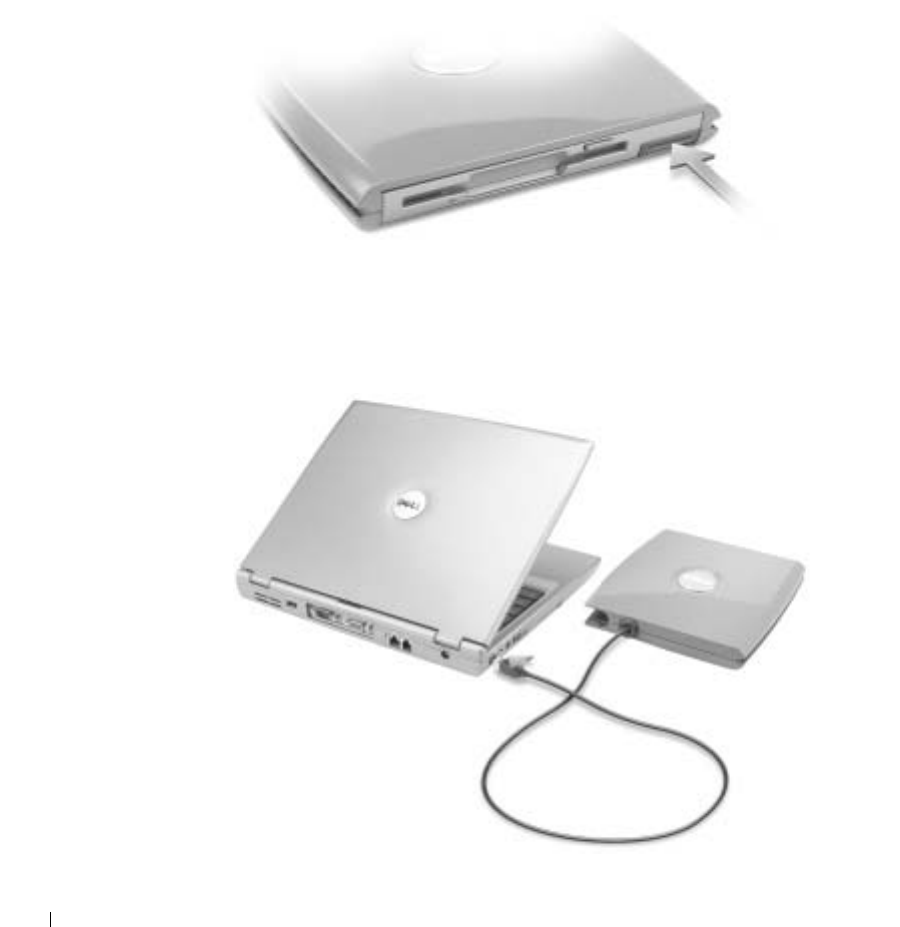
16 System Information Guide
www.dell.com | support.euro.dell.com
Connecting the Dell™ D/Bay
To use an optical drive or a floppy drive, connect the Dell D/Bay to the computer:
1 Insert the device into the bay, push the device until you feel a click, and then push the
device latch release in so that it is flush with the computer.
2 Connect the D/Bay cable to the Dell D/Bay connector on the computer.
3T769bk0.book Page 16 Wednesday, April 9, 2003 3:49 PM


















