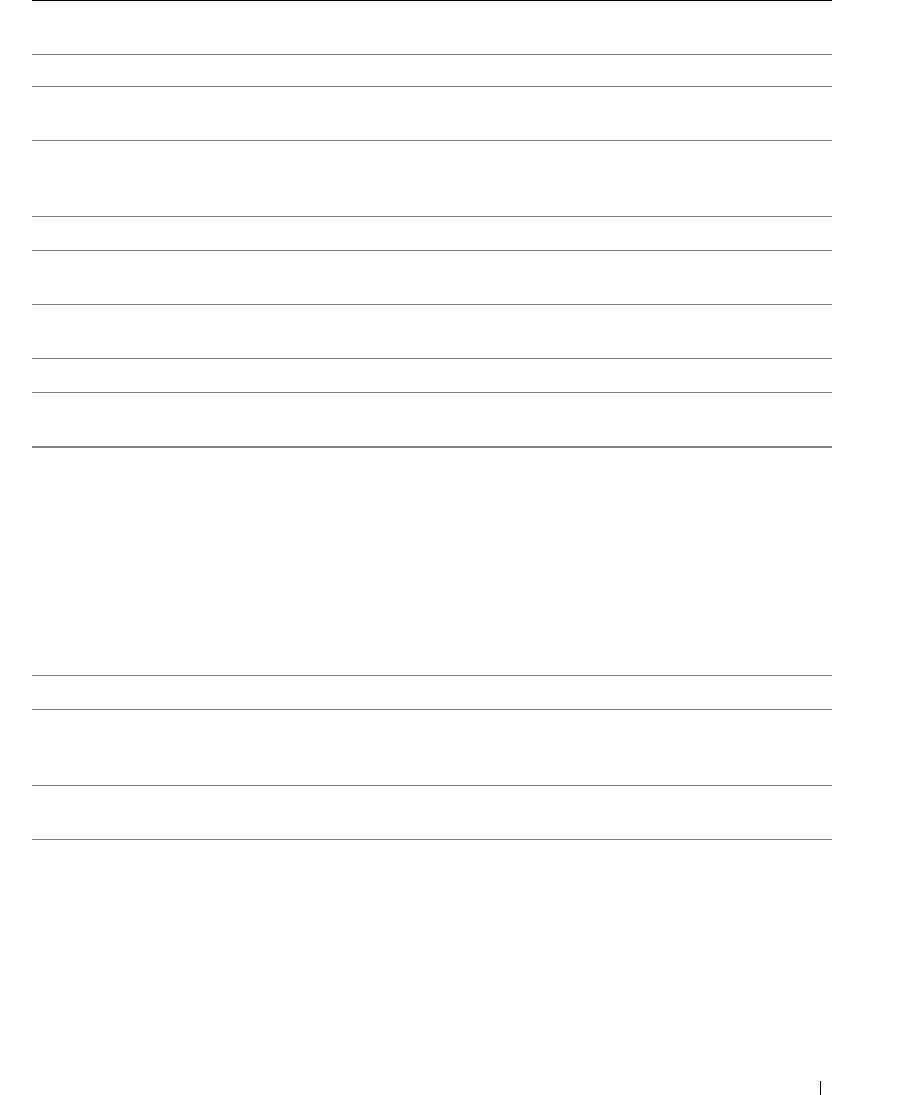
Appendix 85
LPT Port Mode Identifies and defines the parallel port settings. You can set the parallel port
to Off, AT, PS/2, EPP, or ECP.
LTP Port Address Identifies the address for the parallel port.
LPT Port DMA Identifies and defines the parallel port DMA settings. You can set the
parallel port DMA to Off, DMA1, or DMA3.
Serial Port #1 Identifies and defines the serial port settings. Auto, the default setting,
automatically configures a connector to a particular designation (COM1 or
COM3).
Video
Primary Video This setting specifies which video controller is primary when two video
controllers are present on the computer.
Video Memory Size Sets the amount of system memory to be reserved for the onboard video
controller.
Performance
Hyperthreading If your computer’s processor supports Hyper-Threading, this options
appears in the Options List.
Performance
•
Bypass
— Your computer does not test or change the current acoustics
mode setting.
•
Quiet
(default) — The hard drive operates at its most quiet setting.
•
Suggested
— The hard drive operates at the level suggested by the drive
manufacturer.
•
Performance
— The hard drive operates at its maximum speed.
NOTE: Switching to performance mode may cause the drive to be noisier, but
its performance may not be affected.
NOTE: Changing the acoustics setting does not alter your hard drive image.
Security
This section displays available system security options.
Admin Password This option provides restricted access to the computer's system setup
program in the same way that access to the system can be restricted with the
System Password option.
System Password Displays the current status of the system's password security feature and
allows a new system password to be assigned and verified.
Password Status This option locks the system password field with the setup password. When
the field is locked, the option to disable password security by pressing
<Ctrl><Enter> when the computer starts is no longer available.


















