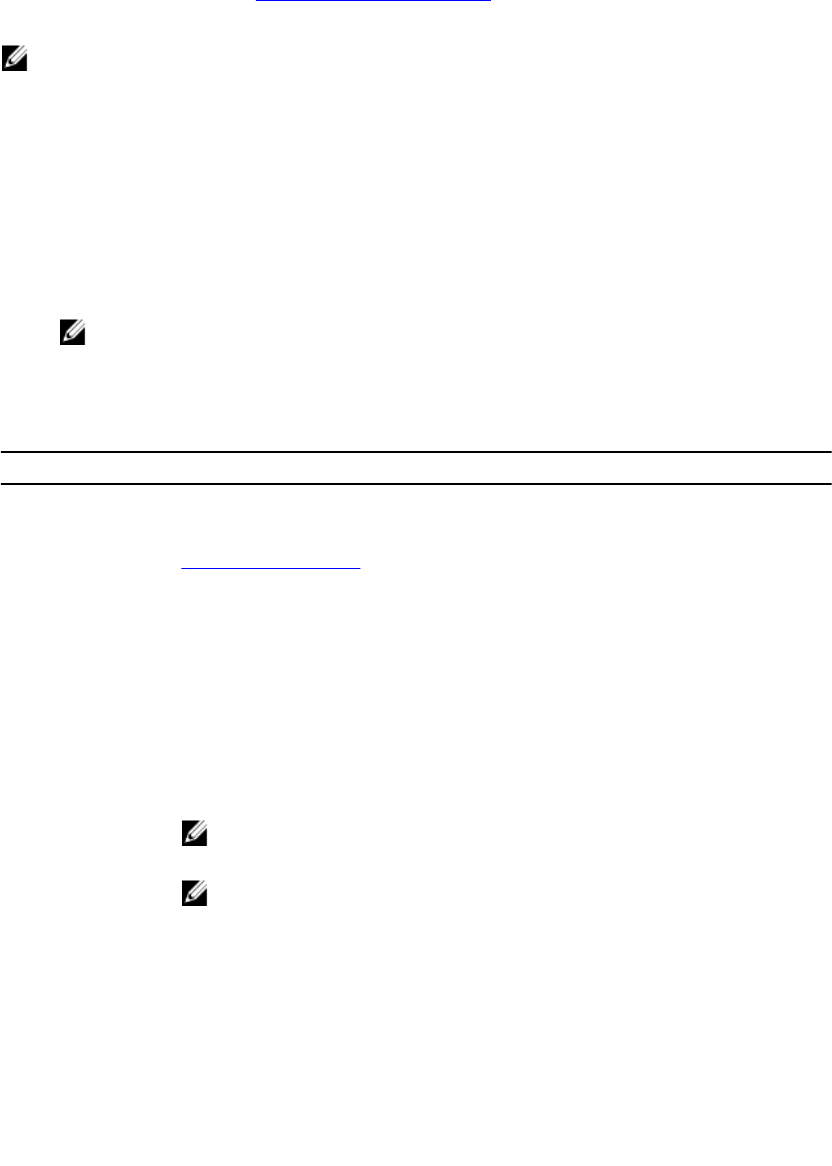
For more information, see the topic Managing Dedicated Hot Spares.
3. Initialize the virtual disks.
NOTE: When you use one physical disk group to create multiple virtual disks, all the virtual disks must be
configured with the same RAID level.
When you define the virtual disks, you can set the following virtual disk parameters:
– RAID level
– Stripe element size
– Read policy
– Write policy
– Type of initialization
– Hot spare configuration
NOTE: The default hard drive cache policy for a virtual disk composed with SAS hard drives is
disabled and with SATA hard drives is enabled. The Virtual Disk parameter cannot be changed in the
BIOS Configuration Utility (<Ctrl> <R>). Use Dell OpenManage Storage Management for the hard drive
cache setting operation.
The following table shows the parameters that you can configure when defining virtual disks.
Parameter Description
RAID Level
RAID Level specifies whether the virtual disk is RAID 0, 1, 5, 6, 10, 50, or 60. The number of
disks, disk capacity, the requirements for fault tolerance, performance, and capacity
should be considered when selecting the RAID level. For more information, see the topic
Summary Of RAID Levels.
Stripe Element Size
Stripe Element Size specifies the size of the segments written to each physical disk in a
RAID 0, 1, 5, 6, 10, 50, and 60 virtual disk. You can set the stripe element size to 64 KB 128
KB, 256 KB, 512 KB, or 1024 KB. The default and recommended stripe element size is 64
KB.
A larger stripe element size provides better read performance if your system mostly does
sequential reads.
Write Policy
Write Policy specifies the controller write policy. You can set the write policy to Write-
Back or Write-Through.
In Write-Back caching, the controller sends a data transfer completion signal to the host
when the controller cache has received all the data in a transaction.
NOTE: If a Battery Backup Unit (BBU) is present, the default cache setting is Write-
Back. If no BBU is present, the default cache policy default setting is Write-Through.
NOTE: If Write-Back is enabled and the system is quickly turned off and then on, the
controller may pause as the system flushes cache memory. Controllers that contain
a battery backup default to Write-Back caching.
In Write-Through caching, the controller sends a data transfer completion signal to
the host when the disk subsystem has received all the data in a transaction.
Read Policy
Read-Ahead enables the read ahead feature for the virtual disk. You can set the
parameter to Read-Ahead, No-Read-Ahead, or Adaptive. The default is Adaptive-Read-
Ahead.
Read-Ahead specifies that the controller uses Read-Ahead for the current virtual disk.
Read-Ahead capability allows the controller to read sequentially ahead of requested data
and store the additional data in cache memory, anticipating that the data is required
soon.
40


















