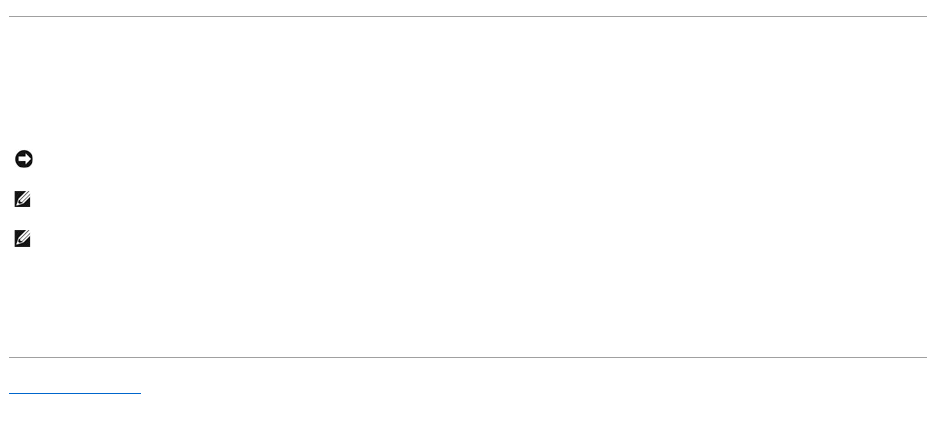
Installing the Speakers
1. Slide the speakers down into the base plastics.
2. Route the speaker cables under or between their routing clips.
3. Replace the four M2.5 x 5-mm screws.
4. Connect the speaker connector to the system board.
Back to Contents Page
NOTICE: Ensure that the speaker cables are under or between their routing clips.
NOTE: The speakers face out in the base plastics holders.
NOTE: The right speaker cable is longer than the left speaker cable.


















