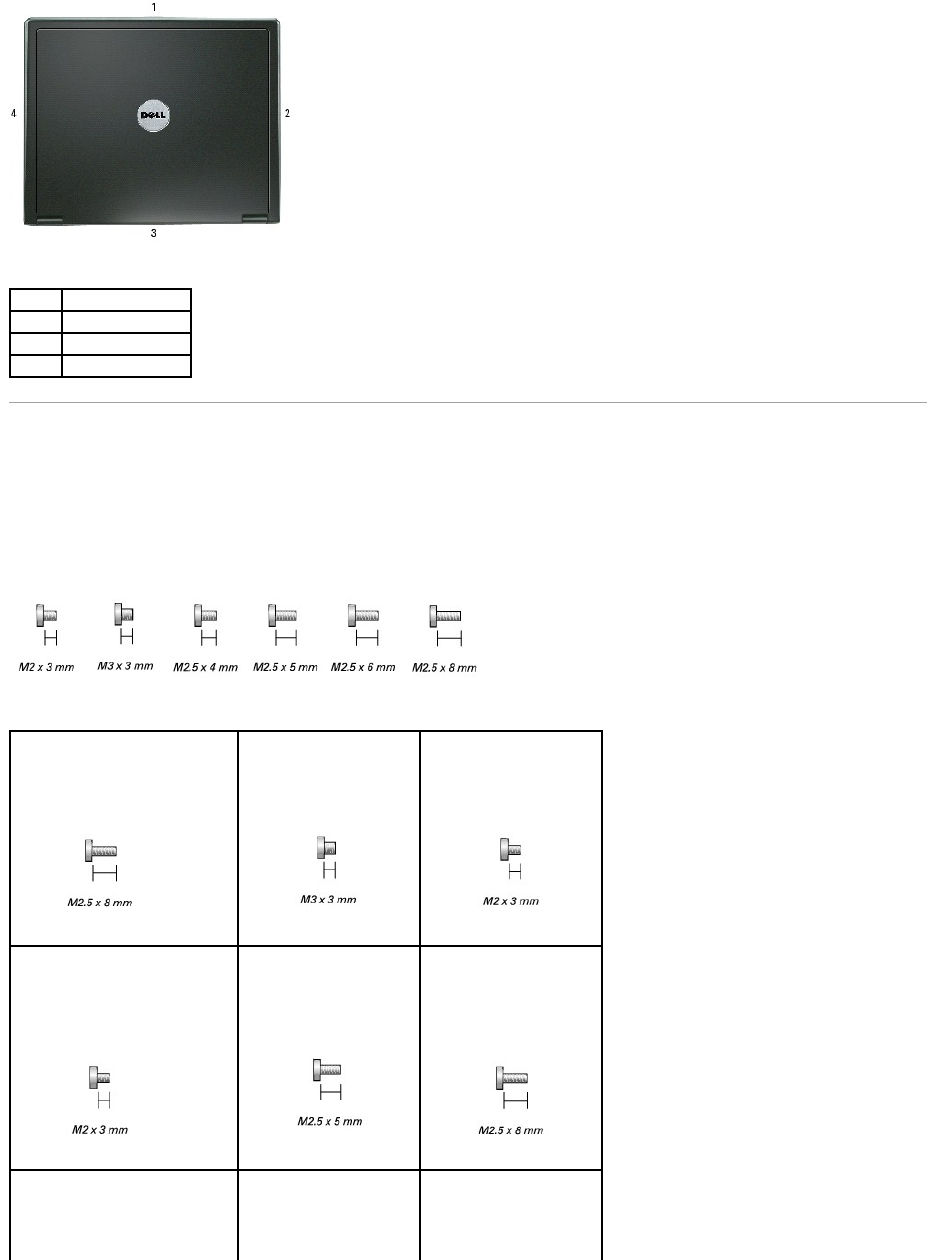
Screw Identification
When you are removing and replacing components, print this section as a tool to lay out and keep track of the screws. The placemat provides the number of
screws and their sizes.
1
front
2
left
3
back
4
right
Optical Drive:
(1 each)
Hard Drive Door:
(2 each)
Hard Drive:
(2 each)
Modem to
System Board:
(2 each)
EMI Shield:
(4 each)
Display Assembly
to Computer Base:
(4 each)
Display Bezel:
(6 each)
Display Panel:
(8 each)
Top of Palm Rest to
Computer Base:
(6 each)