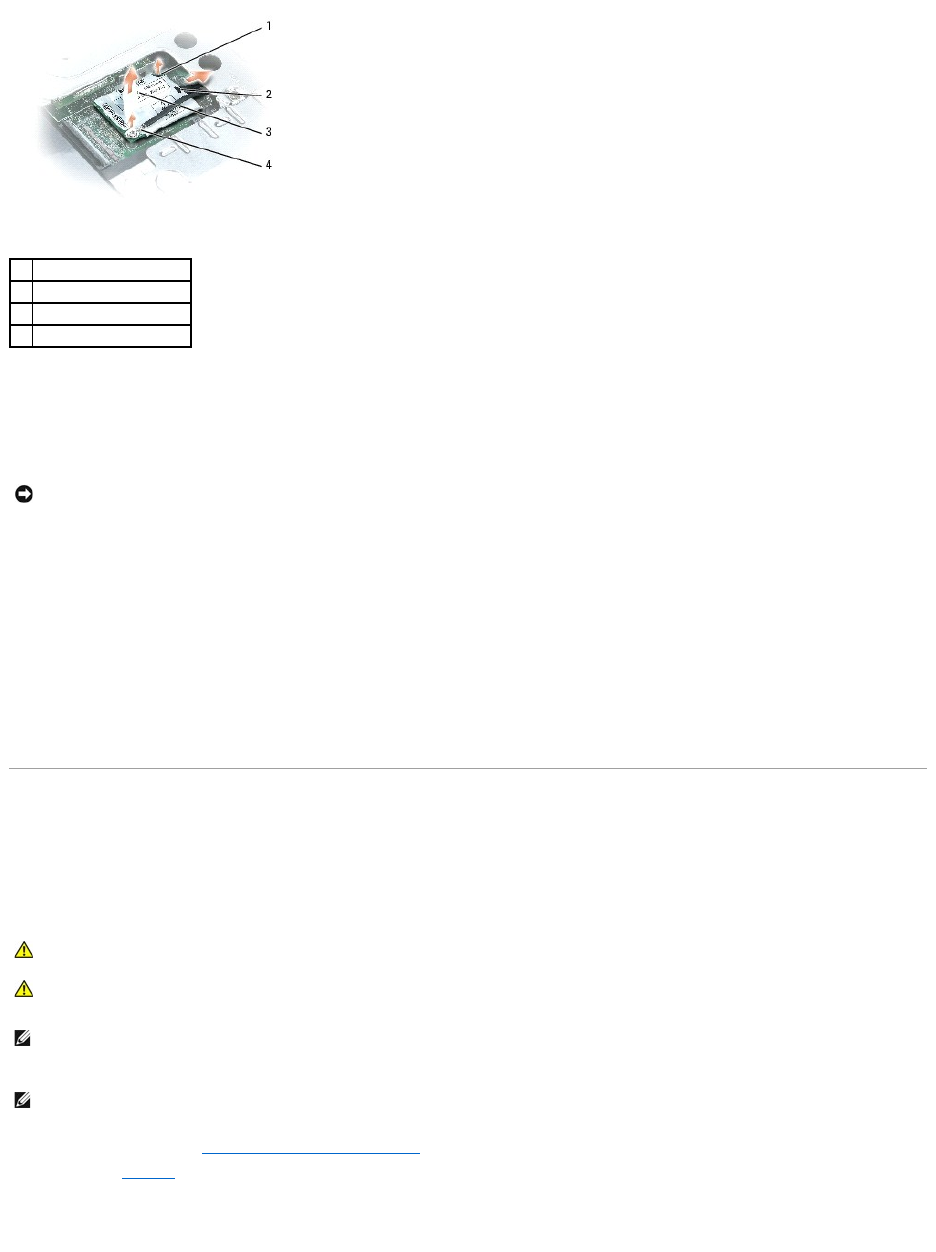
Installing the Modem
1. Connect the modem cable to the modem.
2. Align the modem with the screw holes, and press the modem onto the connector on the system board.
3. Install the M2 x 3-mm screw to secure the modem to the system board.
4. Replace and tighten the captive screw on the opposite corner of the modem.
5. Being careful not to pull the keyboard connection out of the system board, turn the keyboard back over and insert the securing tabs on the front of the
keyboard into their respective slots in the palm rest and lower the keyboard into the computer base.
Ensure that all securing tabs are engaged before trying to completely seat the keyboard.
6. Insert the lower side of the hinge cover into the notches on the keyboard.
7. Snap down the hinge cover, and ensure that it is flush with the palm rest.
Mini PCI Card
Removing the Mini PCI Card
1. Follow the instructions in "Before Working Inside Your Computer."
2. Remove the keyboard.
3. Disconnect the display ground wire from the EMI shield by unscrewing the captive screw.
1
M2 x 3-mm screw
2
modem cable
3
pull-tab
4
captive screw
NOTICE: The cable connectors are keyed for correct insertion; do not force the connections.
CAUTION: BeforeworkinginsideyourDell™computer,readthesafetyinstructionsintheProduct Information Guide.
CAUTION: To prevent static damage to components inside your computer, discharge static electricity from your body before you touch any of
your computer's electronic components. You can do so by touching an unpainted metal surface.
NOTE: Depending on the options ordered, the computer may be configured with a single antenna located in the LCD to enhance wireless reception.
When replacing the LCD, disconnect this antenna before removing the LCD panel. In some cases, if an internal wireless card was not ordered with the
computer, it may not have an antenna in the LCD panel assembly and internal wireless functionality is not enabled.
NOTE: The Inspiron 1200 offers an optional external wireless card to access wireless networks. It does not have have an antenna in the LCD panel
assembly.


















