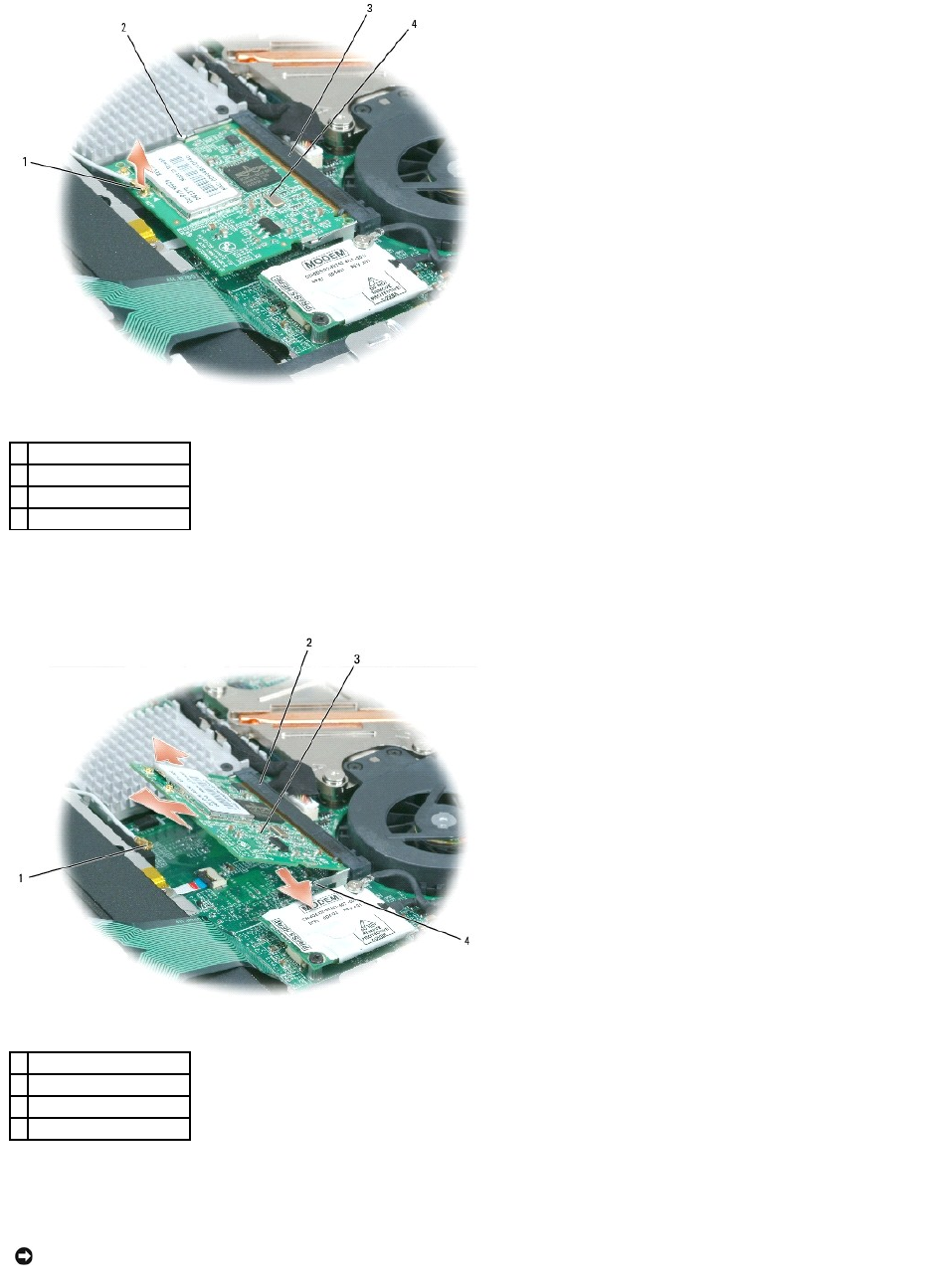
7. UseyourfingertipstocarefullyspreadapartthesecuringtapsoneachendoftheMiniPCIcardconnectoruntilthecardpopsup.
8. Lift the Mini PCI card out of its connector.
Installing the Mini PCI Card
1
antenna cable
2
metal securing tabs (2)
3
Mini PCI card connector
4
Mini PCI card
1
antenna cable
2
Mini PCI card connector
3
Mini PCI card
4
metal securing tabs (2)
NOTICE: To avoid damaging the Mini PCI card, never place the cable on top of or under the card.


















