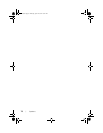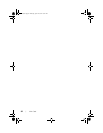Daughter Board | 77
Replacing the Daughter Board
Procedure
1 Align the screw holes on the daughter board with the screw holes on the computer
base.
2 Replace the screws that secure the daughter board to the computer base.
Postrequisites
1 Replace the display assembly. See "Replacing the Display Assembly" on page 37.
2 Follow the instructions from step 3 to step 10 in "Replacing the System Board" on
page 52.
3 Replace the Mini-Card. See "Replacing the Mini-Card" on page 80.
4 Replace the palm rest. See "Replacing the Palm Rest" on page 31.
5 Replace the keyboard. See "Replacing the Keyboard" on page 16.
6 Follow the instructions from step 4 to step 5 in "Replacing the Optical Drive" on
page 26.
7 Follow the instructions from step 4 to step 6 in "Replacing the Hard Drive" on
page 23.
8 Replace the memory module(s). See "Replacing the Memory Module(s)" on
page 20.
9 Replace the base cover. See "Replacing the Base Cover" on page 18.
10 Replace the battery. See "Replacing the Battery" on page 13.
11 Follow the instructions in "After Working Inside Your Computer" on page 9.
book.book Page 77 Thursday, April 12, 2012 10:14 AM