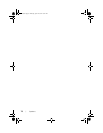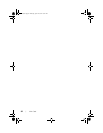Mini-Card | 81
4 Press the other end of the Mini-Card down into the slot on the daughter board and
replace the screw that secures the Mini-Card to the daughter board.
5 Connect the antenna cables to the connectors on the Mini-Card.
The following table provides the wireless antenna cable color scheme for the
Mini-Cards supported by your computer.
Postrequisites
1 Replace the palm rest. See "Replacing the Palm Rest" on page 31.
2 Replace the base cover. See "Replacing the Base Cover" on page 18.
3 Replace the keyboard. See "Replacing the Keyboard" on page 16.
4 Replace the battery. See "Replacing the Battery" on page 13.
5 Follow the instructions in "After Working Inside Your Computer" on page 9.
Connectors on the Mini-Card Antenna Cable Color Scheme
WLAN + Bluetooth (2 cables)
Main WLAN + Bluetooth (white triangle)
Auxiliary WLAN + Bluetooth
(black triangle)
white
black
WWAN (2 antenna cables)
Main WWAN (white triangle)
Auxiliary WWAN (black triangle)
white
black
book.book Page 81 Thursday, April 12, 2012 10:14 AM