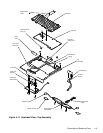Removing and Replacing Parts 4-3
P
recautionary Measures
Before performing any of the procedures in this chapter, read the following
warning.
1. Determine the power state of the computer.
If the display is on, go to step 2.
If the display is off, press any key on the keyboard to verify that the com-
puter is not in suspend or standby mode. Then proceed to step 2.
2. Turn off the computer and any attached peripherals.
3. Disconnect the computer and any attached peripherals from AC power
sources to reduce the potential for personal injury or shock.
4. Remove the main battery from the battery compartment.
On the right side of the computer, press down on the battery cover until it
unlocks and pull the battery straight out.
Figure 4-3. Main Battery Removal
WARNING FOR YOUR PERSONAL SAFETY AND PROTECTION
OF THE EQUIPMENT: Before you start to work on the computer, per-
form the following steps in the sequence indicated.
1. Turn off the computer and any attached peripherals.
2. Disconnect the computer and any attached peripherals from AC
power sources to reduce the potential for personal injury or shock.
3. Ground yourself by attaching an antistatic grounding strap to your
wrist and to an unpainted metal surface on the computer’s I/O panel.
If an antistatic grounding strap is not available, periodically dis-
charge static electricity from your body by touching one of the
connectors on the I/O panel.
cover