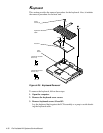4-24 Dell Latitude LM Systems Service Manual
Front Bezel
NOTE: This figure shows the STN LCD assembly, which has the same front bezel as the TFT
LCD assembly.
Figure 4-19. Front Bezel Removal
To remove the front bezel, follow these steps:
1. Remove the LCD assembly.
See the previous section, “LCD Assembly.”
2. With the front facing you, open the computer
3. Lay the LCD assembly back on a book or something similar to prop the
assembly.
4. Use a scribe to pry the front-bezel screw covers out of the screw holes in
the bezel.
5. Remove front bezel screws H6 and H7.
6. Separate the front bezel from the back bezel.
Insert your fingertips in the crevice between the front and back bezel, and
lift up on the front bezel to release the hidden tabs spaced around the sides.
When replacing the front bezel, orient the bezel in its original position on
the assembly and press firmly near each tab until the bezel snaps into place.
bezel screw
cover (2)
(sc
rew
s H6 and H7
are 4.5 m
m)
H6
H7
front bezel
hidden tabs
4.5 mm