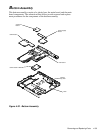4-42 Dell Latitude LM Systems Service Manual
Audio Board
Figure 4-35. Audio Board Removal
To remove the audio board, follow these steps:
1. Open the cover.
2. Remove the top assembly.
See “Top Assembly” found earlier in this chapter.
3. Remove the cable from the audio board.
4. Remove the audio board from the main board.
The audio board is held in place on the main board by a connector on one
side of the audio board. On the other side of the main board, the audio board
is held in place by a clasp and two projections. The clasp and projections are
on a plastic holder. Lift out the plastic holder.
audio
boa
rd
main board
plastic
holder
audio cable
audio b
oard
connector