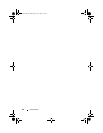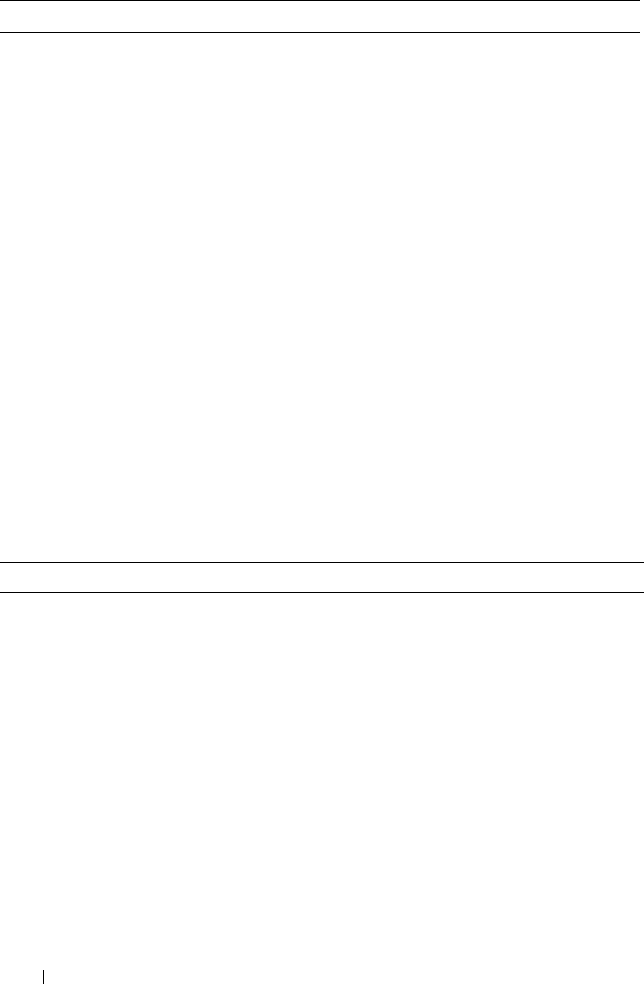
24 Specifications
Back of the computer
Link integrity light (on integrated
network adapter)
Green light — indicates a good
connection exists between a 10/100-Mbps
network and the computer.
Orange light — indicates a good
connection exists between a 1000-Mbps
network and the computer.
Off (no light) — indicates that the
computer is not detecting a physical
connection to the network.
Network activity light (on integrated
network adapter)
Yellow blinking light — indicates that the
is activity on the network.
Off (no light) — indicates that there is no
activity on the network.
Power supply diagnostic light
Green — indicates that the power supply
is receiving power.
Off — indicates that the power supply is
not receiving power or the power supply is
not working.
Power Inspiron 518/519
DC power supply:
Wattage 300 W
Maximum heat dissipation 162 W
NOTE: Heat dissipation is calculated by
using the power supply wattage rating.
Voltage (see the safety instructions that
shipped with your computer for
important voltage setting information)
115/230 VAC, 50/60 Hz, and 7A/ 4A
Coin cell battery 3-V CR2032 lithium coin cell
Controls and Lights (continued) Inspiron 518/519
book.book Page 24 Wednesday, July 2, 2008 1:51 PM