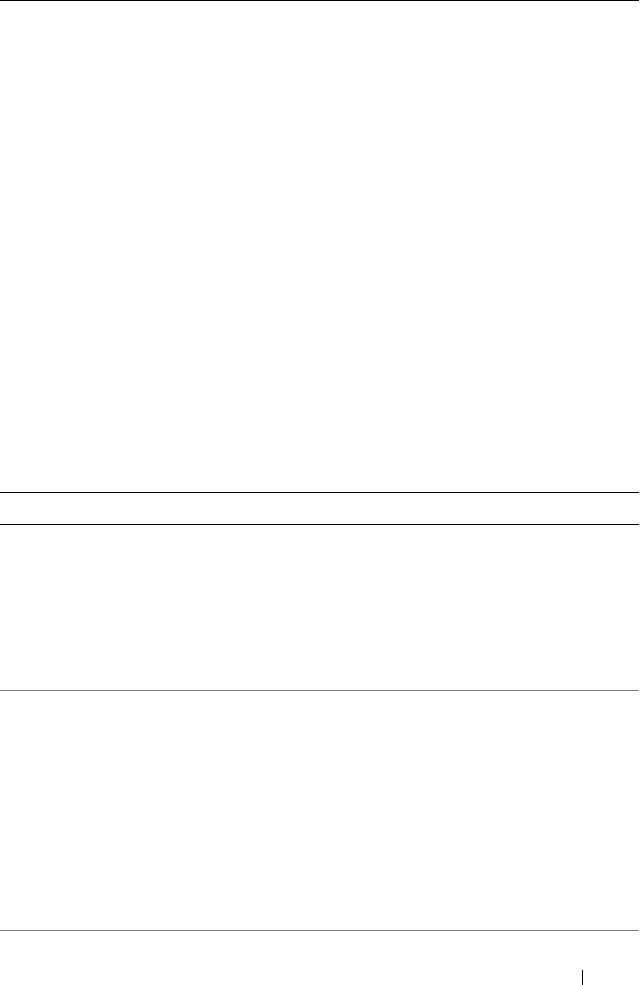
System Setup 89
Computrace
®
(
Deactivate
default)
Activates or disables the BIOS module interface of the optional
Computrace
®
Service from Absolute
®
Software.
The Computrace agent from Absolute Software is a service
solution designed to help track assets and provide recovery
services in the event the computer is lost or stolen. The
Computrace agent communicates with the Absolute Software
Monitoring Server at programmed intervals to provide the
tracking service.
•
Disable
— Permanently block the Computrace module
interface.
•
Deactivate
— Block the Computrace module interface.
•
Activate
— Permit the Computrace module interface.
NOTE: The Computrace service is available for purchase as an
option. By activating the service, you consent to the transmission
of information from and to your computer and the Absolute
Software Monitoring Server.
NOTE: Selecting the Activate or Disable option permanently
Activates or Disables the feature and no further changes to this
setting are allowed.
Power Management
AC Recovery
(
Off
default)
Specifies how the computer will behave when AC power is
restored after an AC power loss.
•
Off
— The computer stays off after AC power is restored.
•
On
— The computer powers on after AC power is restored.
•
Last
— The computer returns to the previous state after AC
power is restored.
Auto Power On
(
Off
default)
Specifies when to use the Auto Power Time setting to turn the
computer on.
•
Off
— Do not use the
Auto Power Time
.
•
Everyday
— Turn the computer on every day at the time set in
Auto Power Time
.
•
Weekdays
— Turn the computer on Monday through Friday at
the time set in
Auto Power Time
.
NOTE: This feature does not work if you turn off your computer
using a power strip or surge protector.


















