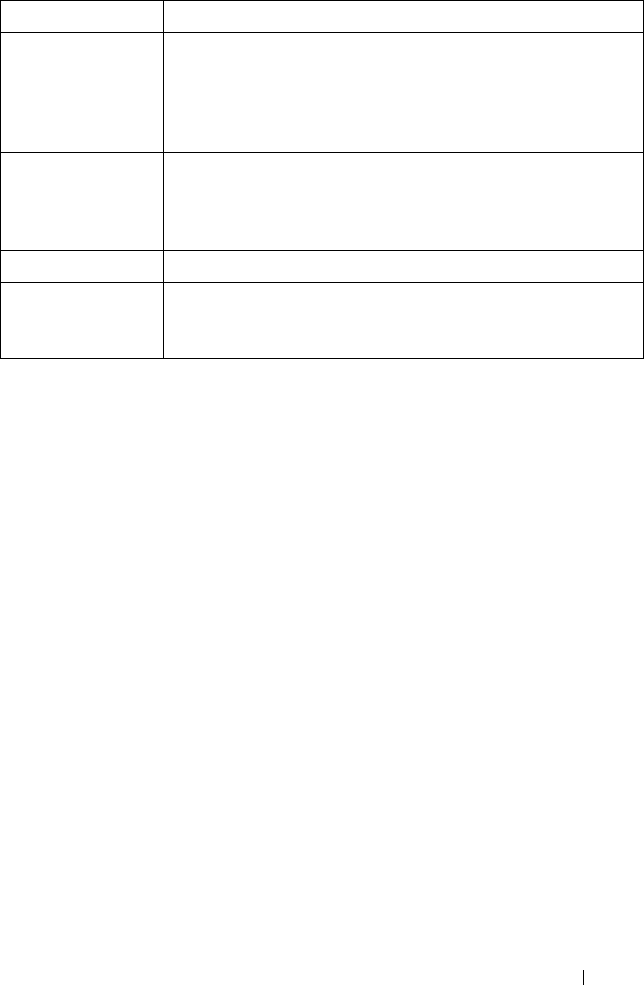
IPv6 Routing Commands 1031
Default Configuration
1 is the default value for
preference
.
Command Mode
Global Configuration mode
User Guidelines
This command has no user guidelines.
Example
The following example configure an IPv6 static route.
console(config)#ipv6 route 2020:1::1/64 2030:1::2
ipv6 route distance
Use the ipv6 route distance command in Global Configuration mode to set
the default distance (preference) for static routes. Lower route preference
values are preferred when determining the best route. The ipv6 route and
ipv6 route default commands allow optional setting of the distance of an
individual static route. The default distance is used when no distance is
specified in these commands. Changing the default distance does not update
prefix-length The length of the IPv6 prefix — a decimal value (usually 0-64)
that shows how many of the high-order contiguous bits of the
address comprise the prefix (the network portion of the
address). A slash mark must separate the prefix from the prefix-
length with no spaces on either side of the slash mark.
interface-type Distinguishes direct static routes from point-to-point and
broadcast interfaces, and must be specified when using a link-
local address as the next hop. Interface-type can be Null or vlan
plus vlan-id or tunnel plus tunnel-id.
ipv6-address The IPv6 address of the next hop neighbor.
preference The administrative distance the router uses to compare this
route with routes from other route sources that have the same
destination. (Range: 1-255)
Parameter Description
2CSPC4.XCT-SWUM2XX1.book Page 1031 Monday, October 3, 2011 11:05 AM


















