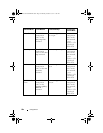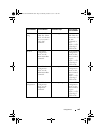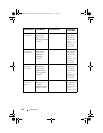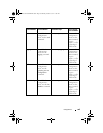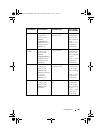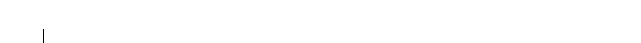
180 Using the CLI
[
device name
][([
command mode-
[
object
]])][# | >]
[
device name
] — is the name of the managed switch, which is typically the
user-configured hostname established by the hostname command.
[
command mode
] — is the current configuration mode and is omitted for the
top configuration levels.
[
object
] — indicates specific object or range of objects within the
configuration mode.
For example, if the current configuration mode is config-if and the object
being operated on is gigabit ethernet 1 on unit 1, the prompt displays the
object type and unit (for example, 1/0/1).
[# | >] — The # sign is used to indicate that the system is in the Privileged
EXEC mode. The > symbol indicates that the system is in the User EXEC
mode, which is a read-only mode in which the system does not allow
configuration.
Navigating CLI Command Modes
Table 2-5 describes how to navigate through the CLI Command Mode
hierarchy.
2CSPC4.XCT-SWUM2XX1.book Page 180 Monday, October 3, 2011 11:05 AM