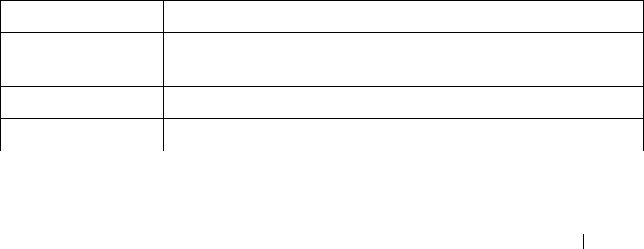
Address Table Commands 289
User Guidelines
If switches exist on the VLAN, and IGMP snooping is not enabled, use the
mac address-table multicast forward-all command to enable forwarding all
Multicast packets to the Multicast routers.
Example
In this example, multicast filtering is enabled and multicast frames will
behave according to the setting of the mac address-table multicast forward-
unregistered and mac address-table multicast forbidden forward-
unregistereed command settings.
console(config)#mac address-table multicast filtering
mac address-table multicast forbidden address
Use the mac address-table multicast forbidden address command in Global
Configuration mode to forbid adding a specific Multicast address to specific
ports. To return to the system default, use the no form of this command. If
routers exist on the VLAN, do not change the unregistered multicast
addresses state to
drop
on the routers ports.
Syntax
mac address-table multicast forbidden address vlan
vlan-id
{
mac-multicast-
address
|
ip-multicast-address
} {add | remove} interface {gigabitethernet |
port-channel | tengigabitethernet}
interface-list
no mac address-table multicast forbidden address vlan
vlan-id
{
mac-
multicast-address
|
ip-multicast-address
}
Parameter Description
Parameter Description
add Adds ports to the group. If no option is specified, this is the
default option.
remove Removes ports from the group.
vlan vlan-id A valid vlan-id. (Range 1-4093)
2CSPC4.XCT-SWUM2XX1.book Page 289 Monday, October 3, 2011 11:05 AM


















