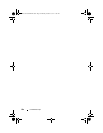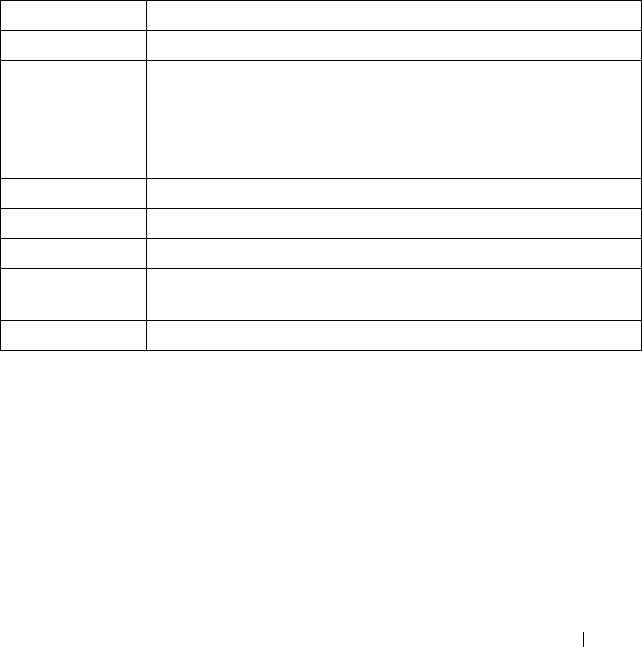
Using the CLI 171
Command Scripting
The CLI can be used as a programmable management interface. To facilitate
this function, any characters entered after the <!> character are treated as a
comment and ignored by the CLI. Also, the CLI allows the user to disable
session timeouts.
CLI Command Notation Conventions
When entering commands there are certain command-entry notations which
apply to all commands. Table 2-3 describes these conventions as they are used
in syntax definitions.
Table 2-3. CLI Command Notation Conventions
Interface Naming Conventions
The conventions for naming interfaces in CLI commands are as follows:
Ethernet Interfaces
The gigabit Ethernet and ten-gigabit Ethernet ports are identified in the CLI
by the variable
unit/slot/port
, where:
Convention Description
[ ] In a command line, square brackets indicate an optional entry.
{ } In a command line inclusive brackets indicate a selection of
compulsory parameters separated by the
| character. One option
must be selected. For example: flowcontrol
{auto | on | off}
means that for the flowcontrol command either auto, on or off
must be selected.
Italic
Indicates a variable.
<Enter> Any individual key on the keyboard.
<Ctrl>+<F4> Any combination of keys pressed simultaneously on the keyboard.
Screen Display Indicates system messages and prompts appearing on the
console.
all Indicates a literal parameter, entered into the command as it is.
2CSPC4.XCT-SWUM2XX1.book Page 171 Monday, October 3, 2011 11:05 AM