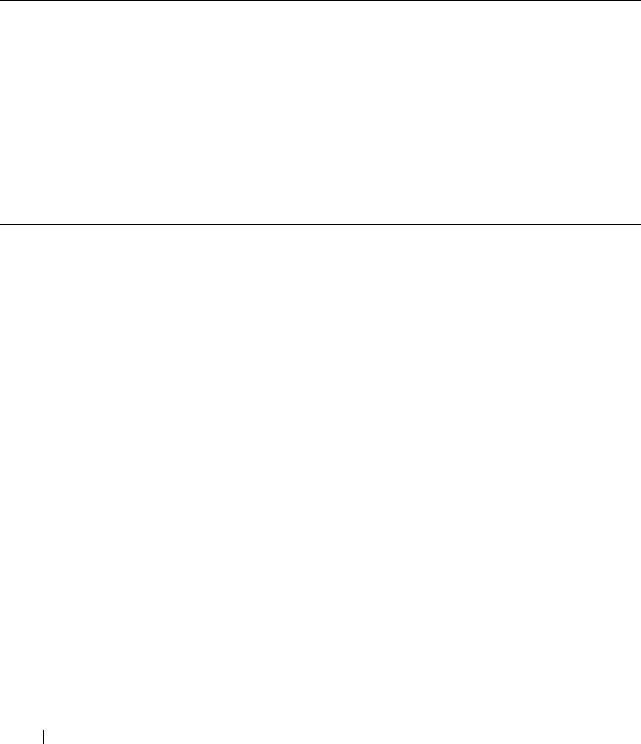
1296 Auto-Install Commands
4
Support for the Auto-Install process from a TFTP server operationally
enabling the DHCP client on designated management interfaces during
the Auto-Install process. The end user configuration remains unchanged.
Management interfaces include the service port or routing interfaces in a
saved config.
Commands in this Chapter
This chapter explains the following commands:
boot auto-copy-sw
Use the boot auto-copy-sw command in Privileged EXEC mode to enable or
disable Stack Firmware Synchronization.
Use the no form of the command to disable Stack Firmware Synchronization.
Syntax
boot auto-copy-sw
no boot auto-copy-sw
Parameter Description
This command does not require a parameter description.
Default Configuration
Stack firmware synchronization is disabled by default.
boot auto-copy-sw boot auto-copy-sw allow-downgrade
boot auto-copy-sw allow-downgrade boot host autoreboot
boot host autoreboot boot host autosave
boot host autosave boot host dhcp
boot host dhcp boot host retrycount
boot host retrycount show auto-copy-sw
boot auto-copy-sw show boot
2CSPC4.XCT-SWUM2XX1.book Page 1296 Monday, October 3, 2011 11:05 AM


















