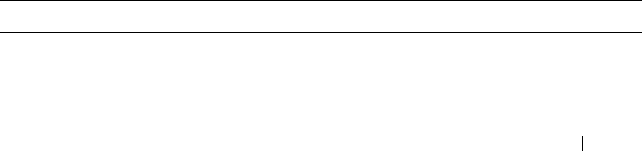
System Management Commands 1589
login-banner
Use the login-banner command to enable login banner on the console, telnet
or SSH connection. To disable, use the no form of the command.
Syntax
login-banner
no login-banner
•
MESSAGE
— Quoted text
Default Configuration
This command has no default configuration.
Command Mode
Line Configuration
User Guidelines
This command has no user guidelines.
Example
console(config-telnet)# no login-banner
media-type
Select the media-type command for the interface. This command is only
valid on combo ports.
Syntax
media-type { auto-select [rj45 | sfp ] | rj45 | sfp }
Parameter Description
Parameter Description
auto-select rj45 Utilize RJ45 media when both media types are active.
auto-select sfp Utilize the SFP media when both media types are active.
2CSPC4.XCT-SWUM2XX1.book Page 1589 Monday, October 3, 2011 11:05 AM


















