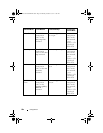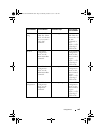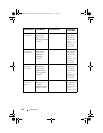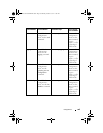178 Using the CLI
•
VLAN Database
— Contains commands to create a VLAN as a whole.
The Global Configuration mode command
vlan database
is used to enter
the VLAN Database mode.
•
Router OSPF Configuration
— Global configuration mode command
router ospf
is used to enter into the Router OSPF Configuration mode.
•
Router RIP Configuration
— Global configuration mode command
router rip
is used to enter into the Router RIP Configuration mode.
•
Router OSPFv3 Configuration
— Global configuration mode command
ipv6 router ospf
is used to enter into the Router OSPFv3 Configuration
mode.
•
IPv6 DHCP Pool Mode
— Global configuration mode command
ipv6
dhcp pool
is used to enter into the IPv6 DHCP Pool mode.
•
Management Access List
— Contains commands to define management
access administration lists. The Global Configuration mode command
management access-list
is used to enter the Management Access List
configuration mode.
•
Policy-map
— Use the
policy-map
command to access the QoS policy
map configuration mode to configure the QoS policy map.
•
Policy Class
— Use the
class
command to access the QoS Policy-class
mode to attach or remove a diffserv class from a policy and to configure
the QoS policy class.
•
Class-Map —
This mode consists of class creation/deletion and matching
commands. The class matching commands specify layer 2, layer 3 and
general match criteria. Use the
class-map class-map-name
commands to
access the QoS Class Map Configuration mode to configure QoS class
maps.
•
Stack
— Use the stack command to access the Stack Configuration Mode.
•
Ethernet
— Contains commands to manage Ethernet port configuration.
The Global Configuration mode command
interface
enters the Interface
Configuration mode to configure an Ethernet interface.
•
Port Channel
— Contains commands to configure port-channels, i.e.,
assigning ports to a port-channel. Most of these commands are the same as
the commands in the Ethernet interface mode and are used to manage the
2CSPC4.XCT-SWUM2XX1.book Page 178 Monday, October 3, 2011 11:05 AM