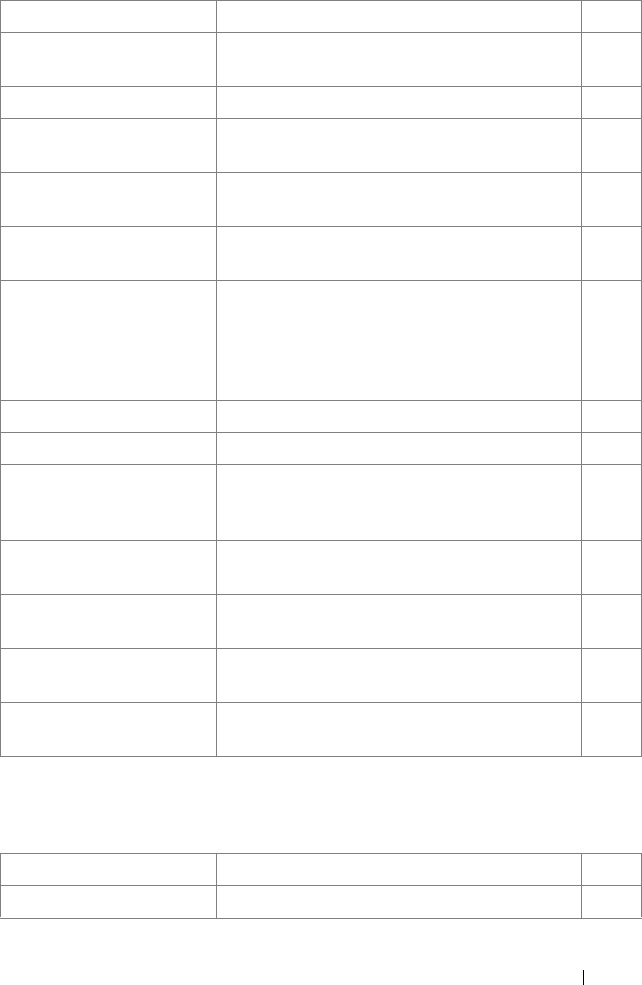
Command Groups 89
Ethernet Configuration
logging email message-type
to-addr
Configures the To address field of the email. GC
logging email from-addr Configures the From address of the email. GC
logging email message-type
subject
Configures the subject. GC
logging email logtime Configures the value of how frequently the
queued messages are sent.
GC
logging email test message-
type
Tests whether or not an email is being sent to an
SMTP server.
GC
show logging email
statistics
Displays information on how many emails are
sent, how many emails failed, when the last
email was sent, how long it has been since the
last email was sent, how long it has been since
the email changed to disabled mode.
PE
clear logging email statistics Clears the email alerting statistics. GC
security Sets the email alerting security protocol. MSC
mail-server ip-
address|hostname
Configures the SMTP server IP address and
changes the mode to Mail Server Configuration
Mode.
GC
port (Mail Server
Configuration Mode)
Configures the TCP port to use for
communication with the SMTP servers.
MSC
username (Mail Server
Configuration Mode)
Configures the username required by the
authentication.
MSC
password (Mail Server
Configuration Mode)
Configures the password required to
authenticate to the email server.
MSC
show mail-server Displays the configuration of all the mail servers
or a particular mail server.
PE
a. For the meaning of each Mode abbreviation, see Mode Types on page 79.
Command Description Mode
a
clear counters Clears statistics on an interface. PE
Command Description Mode
a
2CSPC4.XCT-SWUM2XX1.book Page 89 Monday, October 3, 2011 11:05 AM


















