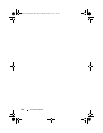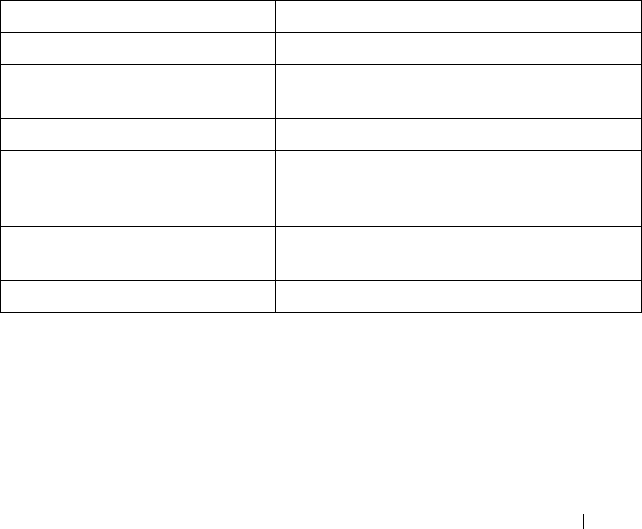
Address Table Commands 309
User Guidelines
This command has no user guidelines.
Example
In this example, all classes of entries in the port-lock status are displayed.
console#show ports security
Port Status Action Maximum Trap Frequency
---- ------ ---------- --------- ------- -------
1/0/1 Locked Discard 3 Enable 100
1/0/2 Unlocked - 28 - -
1/0/3 Locked Discard, Shutdown 8 Disable -
The following table describes the fields in this example.
show ports security addresses
Use the show ports security addresses command in Privileged EXEC mode to
display current dynamic addresses in locked ports.
Field Description
Port The port number.
Status The status can be one of the following: Locked
or Unlocked.
Actions Action on violations.
Maximum The maximum addresses that can be associated
on this port in Static Learning mode or in
Dynamic Learning mode.
Trap Indicates if traps would be sent in case of
violation.
Frequency The minimum time between consecutive traps.
2CSPC4.XCT-SWUM2XX1.book Page 309 Monday, October 3, 2011 11:05 AM