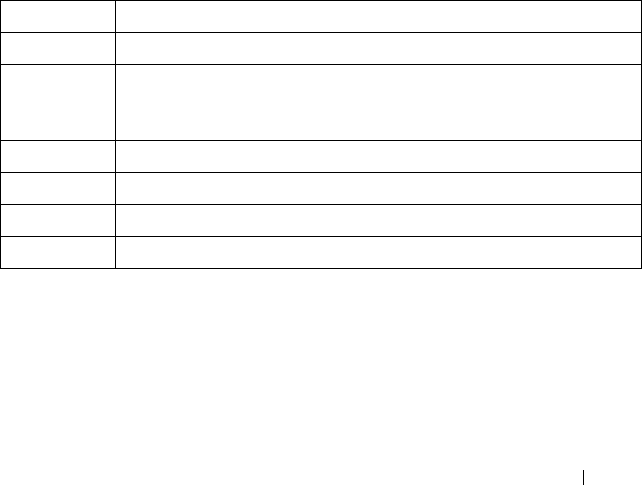
Ethernet Configuration Commands 409
1/0/6 Gigabit - Level N/A Unknown Auto Up
1/0/7 Gigabit - Level N/A Unknown Auto Up
1/0/8 Gigabit - Level N/A Unknown Auto Up
1/0/9 Gigabit - Level N/A Unknown Auto Up
1/0/10 Gigabit - Level N/A Unknown Auto Up
1/0/11 Gigabit - Level N/A Unknown Auto Up
1/0/12 Gigabit - Level N/A Unknown Auto Up
1/0/13 Gigabit - Level N/A Unknown Auto Up
1/0/14 Gigabit - Level N/A Unknown Auto Up
1/0/15 Gigabit - Level N/A Unknown Auto Up
1/0/16 Gigabit - Level N/A Unknown Auto Up
1/0/17 Gigabit - Level N/A Unknown Auto Up
1/0/18 Gigabit - Level N/A Unknown Auto Up
1/0/19 Gigabit - Level N/A Unknown Auto Up
--More-- or (q)uit
The displayed port configuration information includes the following:
show interfaces counters
Use the show interfaces counters command in User EXEC mode to display
traffic seen by the interface. .
Field Description
Port The port number.
Port Type The port designated IEEE shorthand identifier. For example
1000Base-T refers to 1000 Mbps baseband signaling including both
Tx and Rx transmissions.
Duplex Displays the port Duplex status.
Speed Refers to the port speed.
Neg Describes the Auto-negotiation status.
Admin State Displays whether the port is enabled or disabled.
2CSPC4.XCT-SWUM2XX1.book Page 409 Monday, October 3, 2011 11:05 AM


















