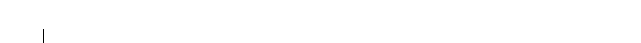
822 802.1x Commands
Example
The following example sets the number of times that the switch sends an
EAP-request/identity frame to 6.
console(config)# interface gigabitethernet 1/0/16
console(config-if-1/0/16)# dot1x max-req 6
dot1x max-users
Use the dot1x max-users command in Interface Configuration mode to set
the maximum number of clients supported on the port when MAC-based
802.1X authentication is enabled on the port. Use the no version of the
command to reset the maximum number of clients supported on the port
when MAC-based 802.1X authentication is enabled on the port. The value
would be reset to 8.
Syntax
dot1x max-users
users
no dot1x max-users
•
users
—
The number of users the port supports for MAC-based 802.1X
authentication (Range: 1–16)
Default Configuration
The default number of clients supported on a port with MAC-based 802.1X
authentication is 8.
Command Mode
Interface Configuration (Ethernet) mode
User Guidelines
This command has no user guidelines.
Example
The following command limits the number of devices that can authenticate
on port 1/0/2 to 3.
2CSPC4.XCT-SWUM2XX1.book Page 822 Monday, October 3, 2011 11:05 AM


















