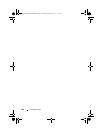170 Using the CLI
• <Interface Type> Unit#/Slot#/Port# — Identifies a specific interface by
the interface type tag followed by the Unit# followed by a / symbol, then
the Slot# followed by a / symbol, and then the Port#.
For example,
gi2/0/10 identifies the gigabit port 10 in slot 0 within the second unit on
a non-blade switch. Table 2-4 below lists the supported interface type
tags.
•
Unit
# — The unit number is greater than 1 only in a stacking solution
where a number of switches are stacked to form a virtual switch. In this
case, the Unit# indicates the logical position of the switch in a stack. The
range is 1–12. The unit value is 1 for standalone switches.
•
Slot
# — on page 1564
•
Port
# — The port number is an integer number assigned to the physical
port on the switch and corresponds to the lexan printed next to the port on
the front or back panel. Ports are numbered from 1 to the maximum
number of ports available on the switch, typically 24 or 48.
Within this document, the tag interface–id refers to an interface identifier
that follows the naming convention above.
Table 2-4. Interface Identifiers
When listed in command line output, gigabit Ethernet interfaces are
preceded by the characters
Gi
, and ten-gigabit Ethernet interfaces are
preceded by
Te
, as shown in the examples below.
Interface Type Long Form Short Form Identifier
Fast Ethernet fastethernet fa unit/slot/port
Gigabit Ethernet gigabitethernet gi unit/slot/port
10-Gigabit
Ethernet
tengigabitethernet te unit/slot/port
Loopback loopback lo loopback-id (0-7)
Port Channel port-channel po port-channel-number
Tunnel tunnel tu tunnel-id (0-7)
Vlan vlan vl vlan-id 1-4093)
2CSPC4.XModular-SWUM200.book Page 170 Thursday, March 10, 2011 11:18 AM