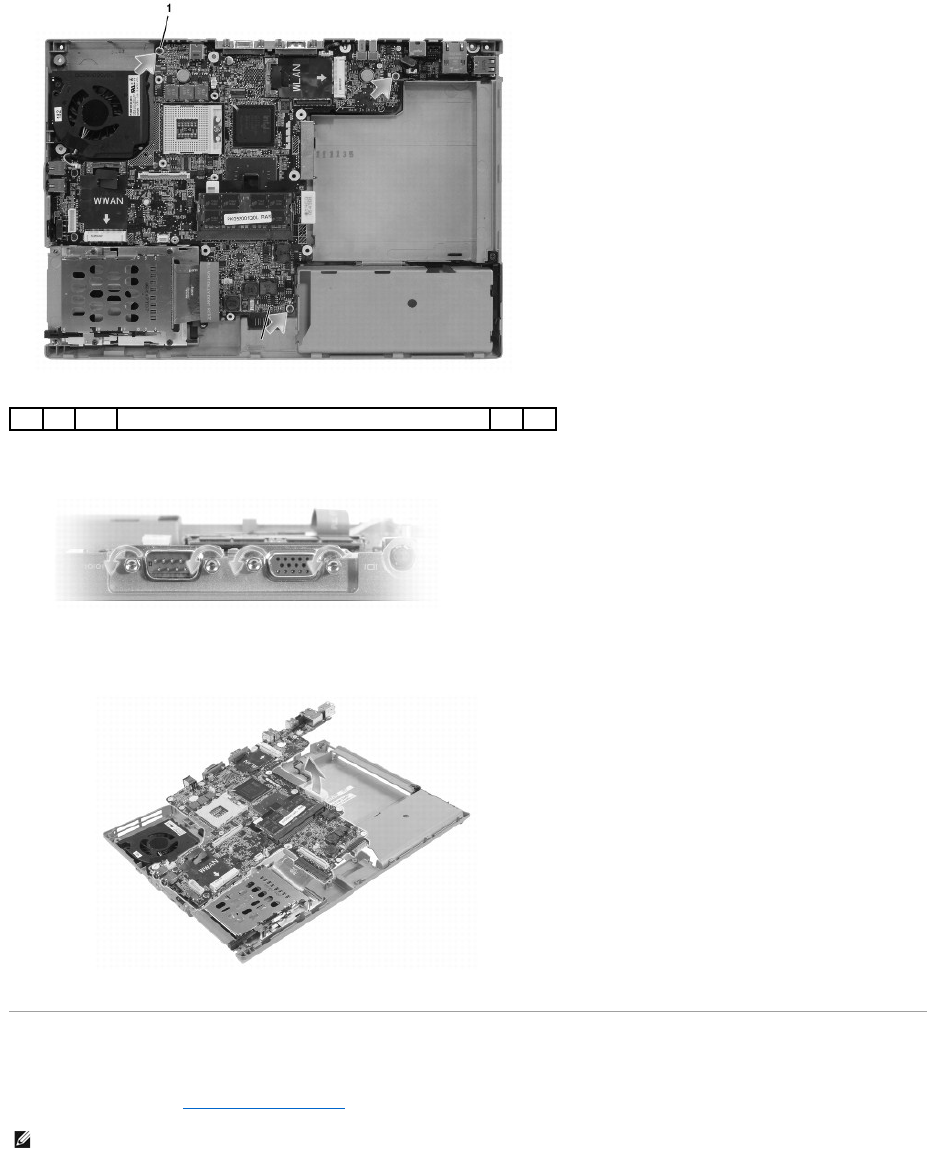
19. Remove the four 5-mm hex screws on the back of the computer.
20. Lift the system board out and away from the base plastics.
Installing the System Board
1. Perform all the steps in Removing the System Board in reverse order.
1
M2.5 x 5-mm screws (5)
NOTE: When installing the system board, ensure that you align the wireless switch on the base with the switch on the system board.


















